
04-25-2011, 07:43 AM
|
 |
CC Member

|
|
|
Join Date: Jan 2010
Location: Sun City West,,
AZ
Cobra Make, Engine: SPF2984 MK111, Roush 511 IR FE 8 Stack, Dynoed: [flywheel] 572HP at 6000 , 556# Torque at 4700, Bowler 4R70W Auto Transmision. Tires: Mickey T's S/R 26.0x10.0x15.0 F ,26.0x12.0x15.0 R Color, Bleck, because they told me it was Bleck, at the factory.
Posts: 1,480
|
|

 Not Ranked
Not Ranked
Quote:
Originally Posted by computerworks

Go to you Gallery...view the picture you want (if you need the larger size, click on the image to view one, if it exists).
Put your mouse in the center of the image and right click, choose Copy Image Location.
Then compose your post. Where you want the image, click on the Insert Image button (  ) and paste in the link that you just copied.
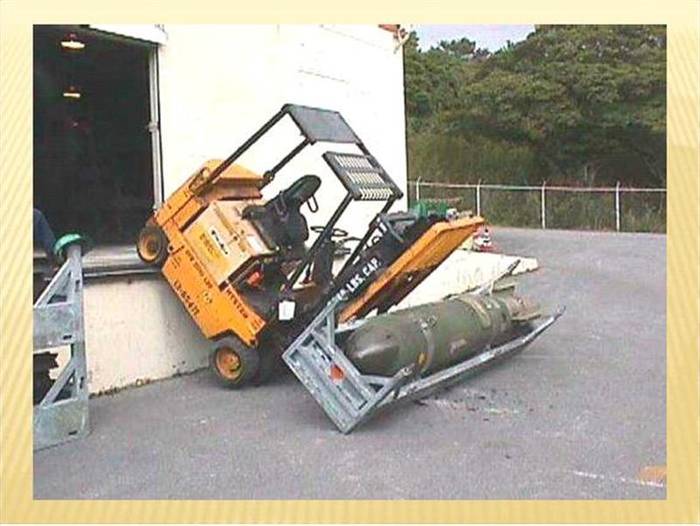 |
I did exactly what you instructed, when to my gallery, selected the picture I wanted, did a right click on my mouse, but the was no prompt that said Copy Image location. Dang this is frustrating. Help please. Thanks, John,AKA, tin-man
__________________
Be well, drive fast, live long 
|