In the course of debugging some issues with the Photo Gallery, Brent upgraded the version of the Gallery system software.
This now gives us a lot of new features, so I'd like to present this How-To about using the new Gallery system.
When you click on a Featured Picture on the Home page, or the camera icon in a user's profile, you will be taken to that user's Gallery.
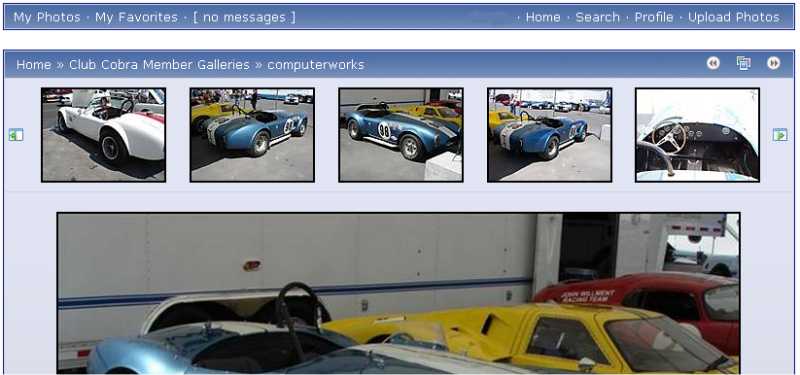
In the upper right corner, you will see a new icon...

This will allow you to view a member's entire Gallery automatically, by letting you Create a Slide Show.
You choose the time between image changes, and then sit back and watch all the pictures be displayed, one after the other.