
Jim,
Very nice. I am going to post a picture of it here and then explain how to do it. I am just passing on what the moderators have taught me.
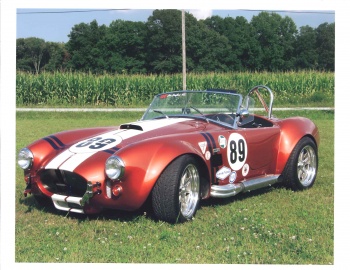
Ron

Jim, first go to your picture and click on it to get the enlarged version. Under that will be a URL line with [IMG} tags. Just copy that line and when you get to the place you want the picture in the post, paste the line there. When you submit the post, your picture will be there. This is the line, but the last [IMG] at the end should be lke this: [/IMG] I left the / out so you can see the line as it appears under the picture. [img]http://www.clubcobra.com/photopost/data/500/1bsizedgrass.jpg[img]