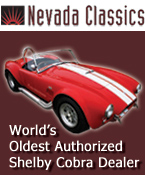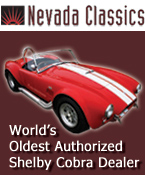 
 Main Menu
Main Menu
|
 Nevada Classics
Nevada Classics
|
 Advertise at CC
Advertise at CC
|
| S |
M |
T |
W |
T |
F |
S |
| |
|
1 |
2 |
3 |
4 |
5 |
| 6 |
7 |
8 |
9 |
10 |
11 |
12 |
| 13 |
14 |
15 |
16 |
17 |
18 |
19 |
| 20 |
21 |
22 |
23 |
24 |
25 |
26 |
| 27 |
28 |
29 |
30 |
|
|
|
|
 CC Advertisers
CC Advertisers
|
|

04-22-2003, 10:34 AM
|
|
CC Member

|
|
|
Join Date: Jun 2001
Location: MIDWEST,
Posts: 750
|
|

 Not Ranked
Not Ranked
 How do you add a picture in your post?
How do you add a picture in your post?
How do you add a picture to your post (I am not talking about a link to a picture)?
|

04-22-2003, 10:38 AM
|
 |
Senior Club Cobra Member

|
|
|
Join Date: Mar 2002
Location: God's country,
ME
Cobra Make, Engine: Original ERA 427sc, Powered by Gessford
Posts: 2,678
|
|

 Not Ranked
Not Ranked
On a related question, how do you post more than one picture in the same post?
__________________
Replica is not a dirty word.
"If you can't be a good example, then you'll just have to be a horrible warning."
|

04-22-2003, 10:49 AM
|
 |
Senior Club Cobra Member

|
|
|
Join Date: Dec 2001
Location: Shasta Lake,
CA
Cobra Make, Engine:
Posts: 26,605
|
|

 Not Ranked
Not Ranked
Bandit 1,
Ron ( Computerworks ) is the expert on all of this stuff, but to add a picture to your post, when you make the post, at the bottom is a button that says browse. Click that and it will let you browse to where you have the picture on your computer. Example, I put the ones I want to attach in the My Picture folder. Just highlight the picture once you have found it and click open. Then click submit reply. There is a maximum size for posting and I would GUESS that to attach more than one picture in a post you could do it the same way just so long as the total doesn't exceede the size limit. But talk to Computerworks as he will know the easiest way and can tell you exactly how to do this stuff.
Ron
|

04-22-2003, 12:41 PM
|
 |
Senior Club Cobra Member

|

|
|
Join Date: Mar 2001
Location: Northport,
NY
Cobra Make, Engine: Kirkham, KMP178 / '66 GT350H, 4-speed
Posts: 10,362
|
|

 Not Ranked
Not Ranked

Quote:
Originally posted by Chaplin
On a related question, how do you post more than one picture in the same post?
|
ATTACHING a picture to a post is limited to one picture per post.
To show multiple pictures in a single post, you must have them uploaded somewhere (either your Gallery here or another server). Then use the IMG button to insert the picture location.
Let me re-post the How-To on this here:
To include a picture in a post, first go and view that picture in full size in the Gallery. Point to the desired full-sized picture and right-click, then select Properties. Note in the middle of the Properties Window there is Address (URL). Highlight the entire address, right-click on the highlight and select Copy.
Then, when you start a post that you would like to include that photo..at the point you want the photo to appear, depress the IMG button in the control panel area above the big gray Reply Box... a pop-up will appear with "http://" in blue. Just point to that phrase, right-click and select paste. That will insert the URL of your image. Say OK and the photo is now imbedded in your post.

|

04-22-2003, 05:20 PM
|
 |
Senior Club Cobra Member

|
|
|
Join Date: Jan 1999
Location: MARKSVILLE,LA.,,
Posts: 3,235
|
|

 Not Ranked
Not Ranked
Ron61/Ron/computerworks;;;
O-K, I have finally figured out how to add a picture (dumb cajun,me),I'm doing off a 3.5 floppy,but when I go to attach the pic,it tells me it is too big for the allowed size, Now how do I down size the picture,BTW,they are all on the 3.5 floppy.... From what I can figure out,my size is just a little over the allowed limit,not really that much,but enough....HELP HELP HELP..........
That was question #1,#2 is how do I post pics in my Gallery??????????????? YOU know nothing more dangerous than a dumb cajun with a computer, unless he has a large gun with him too,,,,,,,,HELP HELP HELP
Thanks guys;
David
__________________
DAVID GAGNARD
Last edited by DAVID GAGNARD; 04-22-2003 at 05:31 PM..
|

04-22-2003, 07:16 PM
|
|
Club Cobra Member

|
|
|
Join Date: Feb 2003
Location: SF East Bay,
Ca
Cobra Make, Engine: SPF
Posts: 499
|
|

 Not Ranked
Not Ranked
 Same boat, sort of.
Same boat, sort of.
I too am having troubles posting to my gallery. I have two pics there but I can't load any more. 
__________________
We have enough youth. What we need is a fountain of common sense
|

04-22-2003, 07:32 PM
|
 |
Senior Club Cobra Member

|

|
|
Join Date: Mar 2001
Location: Northport,
NY
Cobra Make, Engine: Kirkham, KMP178 / '66 GT350H, 4-speed
Posts: 10,362
|
|

 Not Ranked
Not Ranked

Quote:
Originally posted by DAVID GAGNARD
O-K, I have finally figured out how to add a picture (dumb cajun,me),I'm doing off a 3.5 floppy,but when I go to attach the pic,it tells me it is too big for the allowed size, Now how do I down size the picture,BTW,they are all on the 3.5 floppy.... From what I can figure out,my size is just a little over the allowed limit,not really that much,but enough....HELP HELP HELP..........
|
Your first question..
Before you start, copy those files from the floppy to a folder on your hard drive.
The Attach Picture has a limitation of 40k in size. If you open the folder on your system that contains the pictures, point to any one and right-click, and choose Properties. That will show you the size in K-bytes. If it is more than 40k, it will not attach... you have to reduce the size.
This means either shrinking the actual size of the picture or lowering its resolution. Both of these steps can be done with any Photo or Image Editing software. Usually one program is supplied with your camera or scanner that will do this.
If not, in a pinch, you can use Microsoft Paint, which comes with all Windows. (Start-Programs-Accessories-Paint)
Open the image with Paint, and from the menu bar, choose Image - Stretch/Skew. That will allow you to reduce the image by a chosen percentage. Change both the horizontal and the vertical by the same amount. If the picture was just over the 40k limit, try reducing the values by a little bit at a time and re-saving the file. By trial and error, keep checking the resulting size until you get it under 40k.

|

04-22-2003, 07:33 PM
|
 |
Senior Club Cobra Member

|

|
|
Join Date: Mar 2001
Location: Northport,
NY
Cobra Make, Engine: Kirkham, KMP178 / '66 GT350H, 4-speed
Posts: 10,362
|
|

 Not Ranked
Not Ranked

Quote:
Originally posted by DAVID GAGNARD
,#2 is how do I post pics in my Gallery??????????????? YOU know nothing more dangerous than a dumb cajun with a computer, unless he has a large gun with him too,,,,,,,,HELP HELP HELP
|
Question 2...
From the Main Forum Home Page, click on "Visit our photo gallery"
In the above right, on top of the Blue band with the title "Club Cobra Photo Gallery", click on "Upload Photos"
Your username should appear on the first line; if not, you're not logged in.
Next choose a category with the drop-down button. Select "Club Cobra Member Galleries"
Next, select the photo ON YOUR HARD DRIVE that you want to upload.
Let's say you have a picture called CAR.JPG in a folder on your drive called JUNK.
Hit the "Browse" button and navigate to C:\JUNK and click once on CAR.JPG to turn it blue and then hit the Open button.
(Note that the picture should be a JPEG ...ending in .jpg...and should be smaller than 200k.
You can check the size of any file on your system by navigating to the file, right-click on the icon and select Properties. That will reveal the size in K-bytes. Optimum size of pictures should be ~70k. If you have, for example, a 1-meg picture from a digital camera...or a .BMP file from a scanner...the image file will have to be changed, resized or converted by any picture-editing program BEFORE you can upload it.)
Next, keep it simple... Enter a short title and a brief Photo description in the appropriate boxes.
Finally, hit the Upload/Submit button at the bottom and you're done.
Repeat the process for subsequent picture, understanding that all members have a quota that limits the total file area available for uploads.

|

04-22-2003, 08:09 PM
|
 |
Senior Club Cobra Member

|
|
|
Join Date: Jan 1999
Location: MARKSVILLE,LA.,,
Posts: 3,235
|
|

 Not Ranked
Not Ranked
Ron;
Thanks for the info,will work on it now........
David
__________________
DAVID GAGNARD
|

04-22-2003, 08:51 PM
|
 |
Senior Club Cobra Member

|
|
|
Join Date: Jan 1999
Location: MARKSVILLE,LA.,,
Posts: 3,235
|
|

 Not Ranked
Not Ranked
Ron;
I think I finally figured it out,you know I'm kinda slowwww,had to downsize my photos to 75% of original size..CC better look out now....Photo is of our gang at the Pensecloa car show last month... Your's truly is all the way on the right side,we are standing behind my car....Kinda a tradition with us,we always take a class/group picture before we leave a car show or track event for the local weekly paper and our own scrap books....
David
__________________
DAVID GAGNARD
|

04-22-2003, 08:52 PM
|
|
Club Cobra Member

|
|
|
Join Date: Feb 2003
Location: SF East Bay,
Ca
Cobra Make, Engine: SPF
Posts: 499
|
|

 Not Ranked
Not Ranked
Ron, I have watched this with interest because I cannot post pictures to my own gallery anymore. I posted two pics a month or so ago and now I cannot post any more. I see nothing that you described in your previous post and I am logged in. I see the welcome to my gallery but there is no menu available for loading more pictures. Any thoughts?
__________________
We have enough youth. What we need is a fountain of common sense
|

04-22-2003, 08:57 PM
|
 |
Senior Club Cobra Member

|
|
|
Join Date: Jan 1999
Location: MARKSVILLE,LA.,,
Posts: 3,235
|
|

 Not Ranked
Not Ranked
Another of the country folks come to town.... This time I'm on the left.... actually a gag photo with a good natured cop!!!!!!!!
David
__________________
DAVID GAGNARD
|

04-22-2003, 09:00 PM
|
 |
Senior Club Cobra Member

|

|
|
Join Date: Mar 2001
Location: Northport,
NY
Cobra Make, Engine: Kirkham, KMP178 / '66 GT350H, 4-speed
Posts: 10,362
|
|

 Not Ranked
Not Ranked
David... nice work... now, you are dangerous!  |

04-22-2003, 09:03 PM
|
 |
Senior Club Cobra Member

|

|
|
Join Date: Mar 2001
Location: Northport,
NY
Cobra Make, Engine: Kirkham, KMP178 / '66 GT350H, 4-speed
Posts: 10,362
|
|

 Not Ranked
Not Ranked
Quote:
Originally posted by Tinker51
Ron, I have watched this with interest because I cannot post pictures to my own gallery anymore. I posted two pics a month or so ago and now I cannot post any more. I see nothing that you described in your previous post and I am logged in. I see the welcome to my gallery but there is no menu available for loading more pictures. Any thoughts?
|
...curious.
Do you mean that, when you go to your gallery, that above the two pics, where it says:
Home > Club Cobra Member Galleries > Tinker51
...over to the right of that line, you don't see:
Home | Profile | Upload Photos | Logout
...just above the little 'Search' box??
 |

04-22-2003, 09:12 PM
|
 |
Super Moderator

|

|
|
Join Date: May 2001
Location: Fresno,
CA
Cobra Make, Engine: KMP 184/482ci Shelby
Posts: 14,448
|
|

 Not Ranked
Not Ranked
Least you can do is give them a diploma, Professa 
__________________
Jamo
|

04-22-2003, 09:13 PM
|
|
Club Cobra Member

|
|
|
Join Date: Feb 2003
Location: SF East Bay,
Ca
Cobra Make, Engine: SPF
Posts: 499
|
|

 Not Ranked
Not Ranked
 Nope
Nope
I have
Home > Club Cobra Member Galleries> Tinker51
then to the right it has
Home Profile Logout
there is no "button" for upload photo's. Weird huh?
__________________
We have enough youth. What we need is a fountain of common sense
|

04-22-2003, 09:17 PM
|
 |
Senior Club Cobra Member

|

|
|
Join Date: Mar 2001
Location: Northport,
NY
Cobra Make, Engine: Kirkham, KMP178 / '66 GT350H, 4-speed
Posts: 10,362
|
|

 Not Ranked
Not Ranked
OK...it's clear what you see.
Give it a day and we'll go under the hood and see why.
|

04-22-2003, 09:19 PM
|
 |
Senior Club Cobra Member

|
|
|
Join Date: Jan 1999
Location: MARKSVILLE,LA.,,
Posts: 3,235
|
|

 Not Ranked
Not Ranked
Ron;
Dangerous yes,but after looking at Jamo's photo gallery,well, I can't hold a candle to him,,,,yet!!!!!!!!!!
Nice pics Jamo.....
David
__________________
DAVID GAGNARD
|

04-22-2003, 09:22 PM
|
|
Club Cobra Member

|
|
|
Join Date: Feb 2003
Location: SF East Bay,
Ca
Cobra Make, Engine: SPF
Posts: 499
|
|

 Not Ranked
Not Ranked
 Perhaps related
Perhaps related
This might be related. I no longer have the camera icon in the body of people's posts. For instance, yours would be computerworks, then the gold cup to the right, then a little blue camera icon. That icon no longer appears on any headers anymore for me. I am curious, keep me posted on what you find.
__________________
We have enough youth. What we need is a fountain of common sense
|

04-22-2003, 09:59 PM
|
|
CC Member

|
|
|
Join Date: Jun 2001
Location: MIDWEST,
Posts: 750
|
|

 Not Ranked
Not Ranked
Thanks for everyone's help, it turns out I am not as stupid as I thought. I tried everything I could yesterdy to figure it out and it turned out I was doing as everyone suggested. The system just wasn't working properly.
|
 Posting Rules
Posting Rules
|
You may not post new threads
You may not post replies
You may not post attachments
You may not edit your posts
HTML code is Off
|
|
|
All times are GMT -7. The time now is 06:45 AM.
Links monetized by VigLink
|