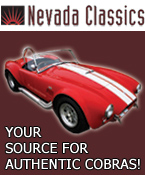12-09-2003, 09:48 PM
|
|
CC Member

|
|
|
Join Date: May 2001
Cobra Make, Engine:
Posts: 868
|
|

 Not Ranked
Not Ranked
 Color Management, Etc.
Color Management, Etc.
TerrySPF,
In the digital realm, color management is very important though it is often ignored. Photos posted on the internet should use sRGB colorspace. Sometimes cameras use there own colorspace like my Minolta D7. I have to use an ICC profile to convert the colors from the original and then select sRGB in Photoshop. There are hundreds of color spaces in use, plus you should be using a ICC profile for your printer and you monitor should be calibrated.
If you get a digitsal camera, be prepared to spend some time learning how to use it. A program like Photoshop is essential. I can't remember using ANY digital photo straight out of the camera. You will want to adjust the colors, contrast, brightness., etc. Plus, you'll want to crop your photos and resize them for printing, the web, etc.
As an example, my Minolta D7 takes a jpeg in fine mode that is 2560 X 1920 pixels and about two megabytes. Out of the camera, it is 72 ppi (pixels per inch), which means that a print will be over 35 inches wide. A print needs to be at least 200dpi (dots per inch), so that original file will be unusable as a print. If you resize (without resampling) in Photoshop to 256ppi, you will get a print that is 7.5" X 10" at 256 dpi. You can get a 10" print from a 2mb file, you just gotta understand how things work. I can send you some prints along with the original camera files.
Digital is not just for "files" or screen displays. I've had 20" X 30" inch prints done from D7 and D100 images. (You'll need to use a program like Genuine Fractals to upsize the original files.)
I routinely get mini lab prints from Costco (12'' X 18" for $2.99) and defy you to tell them appart from film based images.
Obviously, you don't want to post a file like that, so you "save to web" in Photoshop and tell the program what pixel dimensions you want and the quality (both affect file size).
Don't for a minute think you can get a camera without some sort of image manupulation software.
I would look at the Konica Minolta A1. First, it's made by a camera company, not Gateway Hewlett Packard, Epson, etc. Second it has a lens second to none in it's class - a fast 28mm - 200mm equivalent zoom. Third, the lens is fixed. Getting dust on the CCD is a problem for Digital SLRs. Fourth, the A1 has anti shake technology built into the CCD, inside the camera. If I want that for my Nikon D100, I have to buy a very expensive Nikon Vibration reduction lens. Anti shake is actually gyro stabilisation which will allow you to take hand held photos at slower shutter speeds - very handy. Fifth, the A1 has an Electric View Finder. While not as good as a SLR, it is sort of like looking through the lens and it makes the camera much easier to use than a range finder. You can also view a histogram real time though the EVF. This means you can see how your photo is exposed as you taking it. Digital cameras cannot handleblown highlights very well, so this is important. On my D100, because it is a DSLR, I have to play back the image on the rear monitor to see a histogram. Not always easy to see in bright sunlight.
The A1 costs about a grand, but you won't outgrow it tomorrow. By the way, if you get a high quality scanner, you will continue to shell out cash for film and developing.
Once you play with a digital and realize that you can check you work immediately and retake shot right on the spot, plus stop paying for film and developing, your film SLR will gather dust.
Heres a Nikon D100 (DSLR) image taken with a Nikon 50mm 1.8D prime lens:
Last edited by STG; 12-09-2003 at 09:58 PM..
|