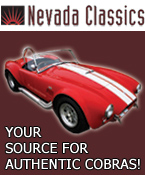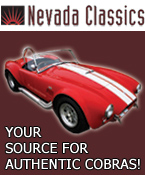 
 Main Menu
Main Menu
|
 Nevada Classics
Nevada Classics
|
 Advertise at CC
Advertise at CC
|
| S |
M |
T |
W |
T |
F |
S |
| |
|
|
|
|
|
1 |
| 2 |
3 |
4 |
5 |
6 |
7 |
8 |
| 9 |
10 |
11 |
12 |
13 |
14 |
15 |
| 16 |
17 |
18 |
19 |
20 |
21 |
22 |
| 23 |
24 |
25 |
26 |
27 |
28 |
|
|
 CC Advertisers
CC Advertisers
|
|

10-21-2007, 10:19 AM
|
 |
Senior Club Cobra Member

|

|
|
Join Date: Mar 2001
Location: Northport,
NY
Cobra Make, Engine: Kirkham, KMP178 / '66 GT350H, 4-speed
Posts: 10,362
|
|

 Not Ranked
Not Ranked
 New Photo Gallery - How to use the New Features
New Photo Gallery - How to use the New Features
In the course of debugging some issues with the Photo Gallery, Brent upgraded the version of the Gallery system software.
This now gives us a lot of new features, so I'd like to present this How-To about using the new Gallery system.
When you click on a Featured Picture on the Home page, or the camera icon in a user's profile, you will be taken to that user's Gallery.
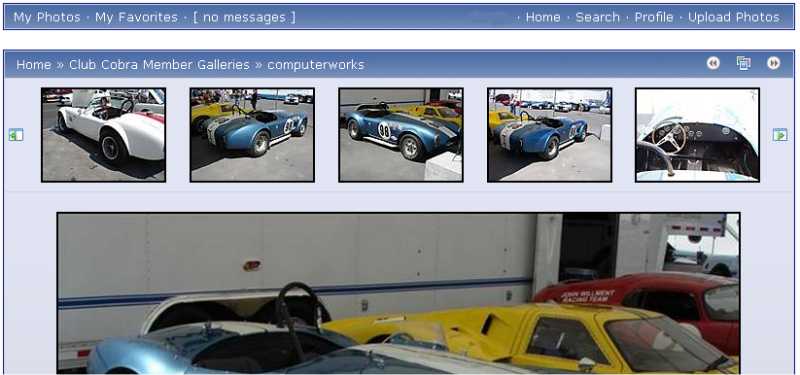
In the upper right corner, you will see a new icon...

This will allow you to view a member's entire Gallery automatically, by letting you Create a Slide Show.
You choose the time between image changes, and then sit back and watch all the pictures be displayed, one after the other. |

10-21-2007, 10:22 AM
|
 |
Senior Club Cobra Member

|

|
|
Join Date: Mar 2001
Location: Northport,
NY
Cobra Make, Engine: Kirkham, KMP178 / '66 GT350H, 4-speed
Posts: 10,362
|
|

 Not Ranked
Not Ranked
Below the image is the Photo Details, like always, with the date, size, etc., of the picture.
Just below that are six new icon buttons.
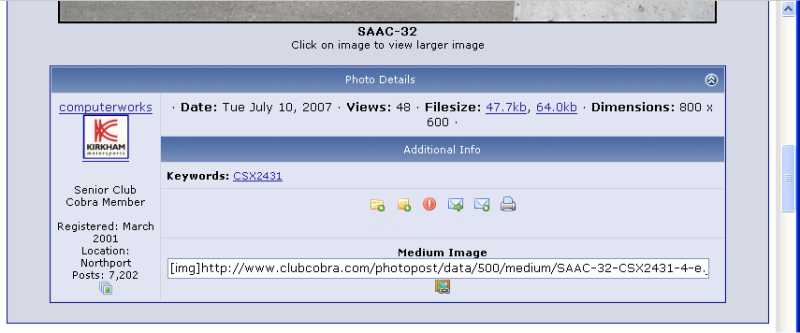
The first allows you to add this picture to your own private list of Favorites, for easy retrieval at a later time. (more on this later)
 Add to Favorites Add to Favorites
The next is just a quick link to the Add a Comment block, where you can rate the picture or leave a comment for the owner
 Post a Comment Post a Comment
The third is the "Alarm" button, where you can report a picture that you see as objectionable or inappropriate. This will send a message to the moderators.
 Report a picture Report a picture |

10-21-2007, 10:24 AM
|
 |
Senior Club Cobra Member

|

|
|
Join Date: Mar 2001
Location: Northport,
NY
Cobra Make, Engine: Kirkham, KMP178 / '66 GT350H, 4-speed
Posts: 10,362
|
|

 Neutral
Neutral
The next one is a neat new feature that will let you take a single image and contruct an E-Card that you can send to anyone,
 Send a E-Card Send a E-Card
Choosing this will bring up a form that you complete. Simply enter an e-mail address for anyone, or a ClubCobra User name for sending to other members,
Design the card and send it
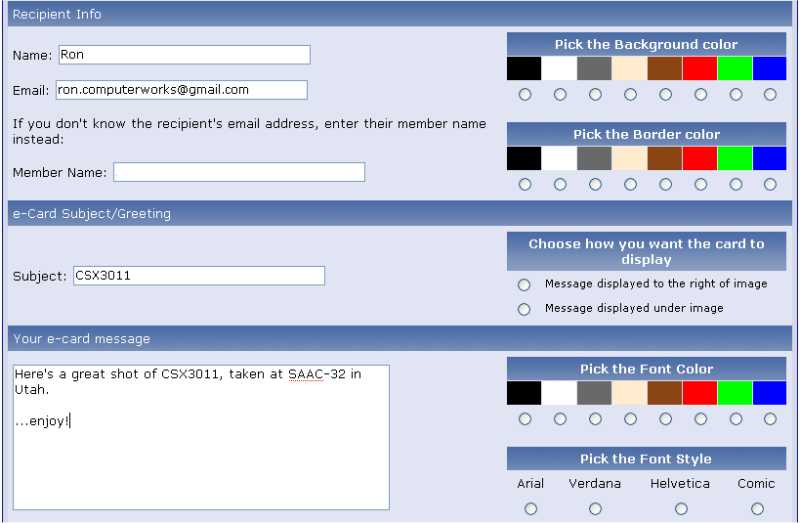
The recipient will receive an e-mail, notifying them that a Card is waiting for them on Club Cobra.
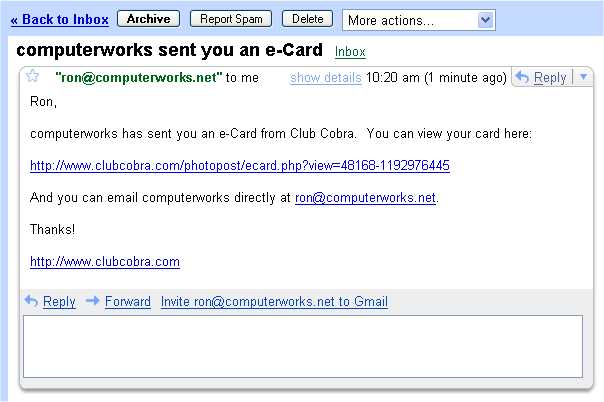
Clicking the link will display the e-card
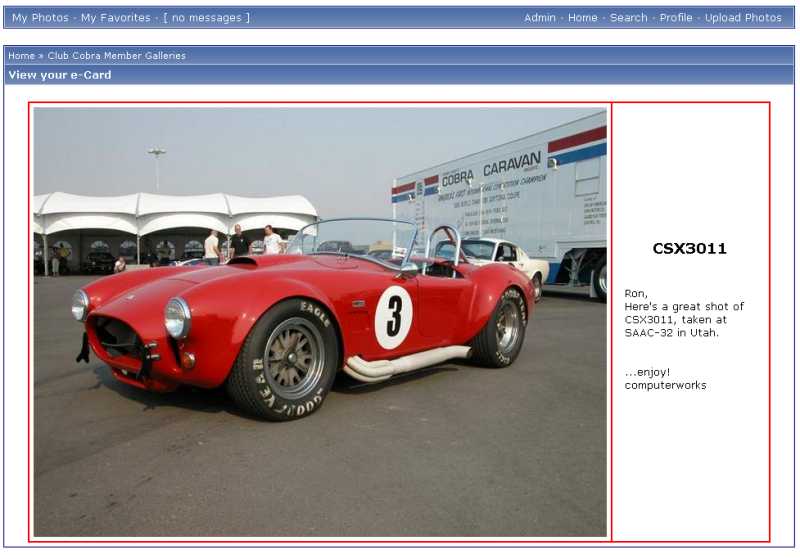
Very cool
Caution...the ClubCobra user name will take precedence over the e-mail address field....so be sure and only choose one or the other.
If you know the correct user name, leave the e-mail field blank.
Last edited by computerworks; 10-21-2007 at 10:44 AM..
|

10-21-2007, 10:26 AM
|
 |
Senior Club Cobra Member

|

|
|
Join Date: Mar 2001
Location: Northport,
NY
Cobra Make, Engine: Kirkham, KMP178 / '66 GT350H, 4-speed
Posts: 10,362
|
|

 Not Ranked
Not Ranked
The next button turns on a feature that will tell you via e-mail if anyone leaves a comment on this picture. This will flag pictures that are not yours, but you are interested in other member's comments.
It is a push-on/push-off kind of feature; i.e, if you return to a picture you have turned it on for...clicking it again will turn the feature off.
 Receive email updates
Receive email updates
This next button is also very neat. Clicking this will show the image in a Printable form
 Printable View Printable View
That is, it will spawn a new window with just the picture, and no surrounding items, so you can print a clean copy if desired. |

10-21-2007, 10:28 AM
|
 |
Senior Club Cobra Member

|

|
|
Join Date: Mar 2001
Location: Northport,
NY
Cobra Make, Engine: Kirkham, KMP178 / '66 GT350H, 4-speed
Posts: 10,362
|
|

 Not Ranked
Not Ranked
Below the six new icons is the familiar Pre-formatted string that you would copy and paste into a post to display the image.
Just below that is a new button for more strings.
 More Link strings More Link strings
Clicking that will show some other convenient pre-formed strings
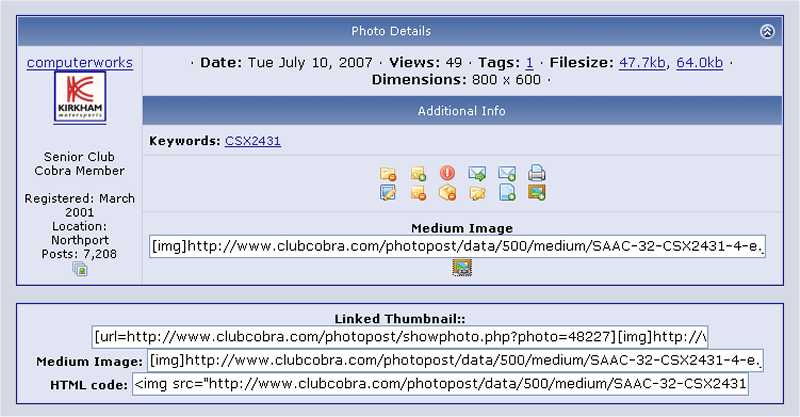
Linked Thumbnail will give the string to copy and paste into a post, but this one will display a hot-linked thumbnail instead of the full-sized image. Useful for tech posts with lots of detailed pictures
Medium Image is just another chance to get the string for a post, in the lower size of a picture, if two sizes are available.
HTML code gives the string that you would use to imbed the picture link into you own web page |

10-21-2007, 10:29 AM
|
 |
Senior Club Cobra Member

|

|
|
Join Date: Mar 2001
Location: Northport,
NY
Cobra Make, Engine: Kirkham, KMP178 / '66 GT350H, 4-speed
Posts: 10,362
|
|

 Not Ranked
Not Ranked
Last but not least...Back to one we mentioned earlier... My Favorites.
This is double-sweet! You can peruse the Gallery and if you find a picture of interest, just add it to your Favorites.
My Favorites is a personal album that will collect all your choices. You can always remove any entry after you no longer need it there.
This is convenient when you would like to collect a series of pics and refer to them later.

The double bonus is this little button
 Download Favorites as zip
Download Favorites as zip
At any time, clicking this will create a single ZIP file of all the images that you have in your Favorites and prompt you to download the ZIP file.
Holy Cow...that is great.
So...have fun using the new software and, as always, let us know if you have difficulty or find a feature that is not working correctly. |

11-17-2007, 01:24 PM
|
 |
Senior Club Cobra Member

|
|
|
Join Date: Jan 2005
Location: Carrollton,
Tx
Cobra Make, Engine: FFR DAYTONA COUPE 302 COBRA FE STOCK
Posts: 846
|
|

 Not Ranked
Not Ranked
My gallery is full...how do I delete photos from the gallery?
__________________
FFR Daytona, 2010 Corvette ZR1, '12 F-250 Turbo-diesel,
"Always do right. This will gratify some people and astonish the rest!" Mark Twain
|

11-17-2007, 01:32 PM
|
 |
Senior Club Cobra Member

|

|
|
Join Date: Mar 2001
Location: Northport,
NY
Cobra Make, Engine: Kirkham, KMP178 / '66 GT350H, 4-speed
Posts: 10,362
|
|

 Not Ranked
Not Ranked
Quote:
|
Originally Posted by LREYBURN
My gallery is full...how do I delete photos from the gallery?
|
Go to your Gallery and select the pic you want to delete.
In the string of small icons below the picture you will see the "Edit Picture" icon...

Click on that and you will find a check box to Delete the image |

11-17-2007, 02:42 PM
|
 |
CC Member

|
|
|
Join Date: May 2004
Location: san jose,
ca
Cobra Make, Engine: spf #1723 427w
Posts: 421
|
|

 Not Ranked
Not Ranked
Ron,
My folder is also full. "We're sorry, but you currently are over your quota for allowed disk space".Please remove images from your gallery to free up more space." I only have 4 pages where some users have 40!. Whats up with that?. It used to say "Unlimited Disk Space"
Greg 
__________________
Greg spf 1723
|

11-17-2007, 02:47 PM
|
 |
Senior Club Cobra Member

|

|
|
Join Date: Mar 2001
Location: Northport,
NY
Cobra Make, Engine: Kirkham, KMP178 / '66 GT350H, 4-speed
Posts: 10,362
|
|

 Not Ranked
Not Ranked
Brent said that when he updated the Gallery software recently, he neglected to reset the quota limits...so the gates were wide open for a while.
He recently put the limits back in place...so that would explain what you see now.
I think he set it to 5 meg for general members and 50 meg for contributing members.
With 18,000+ members and no quota..we would eventually have some space problems.
Right now there is over 12 gig of pics online.
|

11-17-2007, 02:51 PM
|
 |
Senior Club Cobra Member

|

|
|
Join Date: Mar 2001
Location: Northport,
NY
Cobra Make, Engine: Kirkham, KMP178 / '66 GT350H, 4-speed
Posts: 10,362
|
|

 Not Ranked
Not Ranked
Greg... I took a look at your Gallery... for example, your "Alice's Restaurant" trip pics...they are all 500k, 600k...800k each.
They only need to be one-tenth that size...the large-format, high-res pictures are wasted for display on the web.
That is what's using up all your quota.
Try a photo-resizer or editor to bring those pics down to 800x600 jpegs.
Check this thread about image sizes...
Last edited by computerworks; 11-17-2007 at 03:07 PM..
|

11-17-2007, 03:23 PM
|
 |
CC Member

|
|
|
Join Date: May 2004
Location: san jose,
ca
Cobra Make, Engine: spf #1723 427w
Posts: 421
|
|

 Not Ranked
Not Ranked
Ron,
I just noticed it uploaded smaller size...50kb and larger size 600kb at the same time. can I just delete the larger files and keep the smaller ones????
__________________
Greg spf 1723
|

11-17-2007, 03:31 PM
|
 |
Senior Club Cobra Member

|

|
|
Join Date: Mar 2001
Location: Northport,
NY
Cobra Make, Engine: Kirkham, KMP178 / '66 GT350H, 4-speed
Posts: 10,362
|
|

 Not Ranked
Not Ranked
Quote:
|
...can I just delete the larger files and keep the smaller ones????
|
No, unfortunately. There actually is ONLY one file for the photo...the larger one that you uploaded.
Since it would display w-a-a-y off screen because of its size... the Gallery software "creates" a smaller version for display when it senses an image that is too large.
It is rendered when you view it...so, it is not a separate image file. |

11-17-2007, 03:35 PM
|
 |
CC Member

|
|
|
Join Date: May 2004
Location: san jose,
ca
Cobra Make, Engine: spf #1723 427w
Posts: 421
|
|

 Not Ranked
Not Ranked
Thanks ron for all the help. I have a HP software package that will resize the Images....Just alot of work 
Thanks again,
Greg
__________________
Greg spf 1723
|

11-17-2007, 03:38 PM
|
 |
Senior Club Cobra Member

|

|
|
Join Date: Mar 2001
Location: Northport,
NY
Cobra Make, Engine: Kirkham, KMP178 / '66 GT350H, 4-speed
Posts: 10,362
|
|

 Not Ranked
Not Ranked
..wish it was easier, too. Have fun... :-)
|

11-17-2007, 03:45 PM
|
 |
CC Member

|
|
|
Join Date: May 2004
Location: san jose,
ca
Cobra Make, Engine: spf #1723 427w
Posts: 421
|
|

 Not Ranked
Not Ranked
Ron,
One more question. Is there anywhere it tells you your total folder space, available or used?
__________________
Greg spf 1723
|

11-17-2007, 04:11 PM
|
 |
Senior Club Cobra Member

|

|
|
Join Date: Mar 2001
Location: Northport,
NY
Cobra Make, Engine: Kirkham, KMP178 / '66 GT350H, 4-speed
Posts: 10,362
|
|

 Not Ranked
Not Ranked
It should show when you go to the Upload Photos page...at least the Total Used space should be accurate
|

11-17-2007, 05:02 PM
|
 |
CC Member

|
|
|
Join Date: May 2004
Location: san jose,
ca
Cobra Make, Engine: spf #1723 427w
Posts: 421
|
|

 Not Ranked
Not Ranked
Gotcha, My problem is I could'nt even get to that page as my folder is full.
__________________
Greg spf 1723
|

11-18-2007, 11:45 AM
|
 |
Senior Club Cobra Member

|
|
|
Join Date: Mar 2005
Location: Manchester,
NH
Cobra Make, Engine: AK1085 (302 Street), HTM111 (427 Comp), CSX2375R (289 Comp) and COB5999 (427 S/C)
Posts: 19,076
|
|

 Not Ranked
Not Ranked
Ron,
It said I was full as well? Has there been limitations now on our galleries and allowed space? Never seemed to have issues before.
Jeff
|

11-18-2007, 02:08 PM
|
 |
Senior Club Cobra Member

|
|
|
Join Date: Mar 2005
Location: Manchester,
NH
Cobra Make, Engine: AK1085 (302 Street), HTM111 (427 Comp), CSX2375R (289 Comp) and COB5999 (427 S/C)
Posts: 19,076
|
|

 Not Ranked
Not Ranked
Call me crazy but I can't even delete anything, Help!
|
 Posting Rules
Posting Rules
|
You may not post new threads
You may not post replies
You may not post attachments
You may not edit your posts
HTML code is Off
|
|
|
All times are GMT -7. The time now is 04:49 AM.
Links monetized by VigLink
|