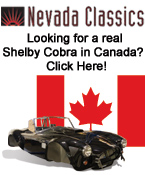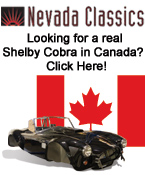 
 Main Menu
Main Menu
|
 Nevada Classics
Nevada Classics
|
 Advertise at CC
Advertise at CC
|
| S |
M |
T |
W |
T |
F |
S |
| |
|
|
1 |
2 |
3 |
4 |
| 5 |
6 |
7 |
8 |
9 |
10 |
11 |
| 12 |
13 |
14 |
15 |
16 |
17 |
18 |
| 19 |
20 |
21 |
22 |
23 |
24 |
25 |
| 26 |
27 |
28 |
29 |
30 |
31 |
|
|
 CC Advertisers
CC Advertisers
|
|

02-08-2009, 06:18 PM
|
 |
CC Member

|
|
|
Join Date: Mar 2001
Location: Provo,
Ut
Cobra Make, Engine: Kirkham, 427
Posts: 6,990
|
|

 Not Ranked
Not Ranked
 How do I upload my videos to YouTube???
How do I upload my videos to YouTube???
Fellow car nuts:
I know the title is a little off the car topic, but hey, if anyone out there wants to see any more videos from Kirkham Motorsports (or me running through the woods, or Jamo with a...oh never mind), then I have to get this problem solved! Especially since I am trying to get ready to take videos at our Open House this Saturday.
It is driving me CRAZY!!!!!
  
I have Sony Vegas 9.0b (I readily admit I am inept at it) but I am quite positive there is a major glitch in the program. "Yes, David, but haven't you uploaded cool YouTube videos before?," you ask. Well, yes! I have. But, that was yesterday before I uploaded the stupid upgrade to Vegas 8.0 and turned it into a NON WORKING 9.0. Now, if you import media in 9.0, the program NUKES itself! (I wish certain politicians would do the same!  )
Now, for some stupid reason, Vegas will NOT allow me to run my old 8.0 again!  It simply automatically updates to the dumb 9.0 and I am back in video editing hell. (I have been there for 2 days now and I am desperate!)
HELP!
Anyone know a relatively decent video editor that can be used to upload videos onto YouTube (so we can all enjoy them!) ???
Thanks in advance!
David
   |

02-08-2009, 06:59 PM
|
|
CC Member

|
|
|
Join Date: Nov 2003
Location: New Britain,
CT
Cobra Make, Engine: Size 10 Feet
Posts: 3,019
|
|

 Not Ranked
Not Ranked
You've tried to uninstall both V8 and V9? That's what I would do. Then re-install 8.
You can upload MPG or WMV files to YouTube manually or you can first convert them to FLV with something like Riva FLV encoder. I've done both.
|

02-08-2009, 07:03 PM
|
 |
CC Member

|
|
|
Join Date: Mar 2001
Location: Provo,
Ut
Cobra Make, Engine: Kirkham, 427
Posts: 6,990
|
|

 Not Ranked
Not Ranked
Ok, I got desperate and downloaded Windows Movie Maker. That HAS to work...RIGHT?
Same thing.
CRASH!!!
Did a search and found this is a common feature of this particular Windows program!   
David
   |

02-08-2009, 07:07 PM
|
 |
CC Member

|
|
|
Join Date: Mar 2001
Location: Provo,
Ut
Cobra Make, Engine: Kirkham, 427
Posts: 6,990
|
|

 Not Ranked
Not Ranked
Quote:
Originally Posted by strictlypersonl

You've tried to uninstall both V8 and V9? That's what I would do. Then re-install 8.
You can upload MPG or WMV files to YouTube manually or you can first convert them to FLV with something like Riva FLV encoder. I've done both.
|
Yes, I uninstalled 8 and 9 and then reinstalled 8 but it won't recognize my serial number now! (I downloaded 8 originally from the web.)
I have a 356 meg mpg file and uploading that to YouTube would take hours and hours and hours. I need to downsize it before I can upload it.
I will check out the Riva FLV encoder.
David
   |

02-08-2009, 07:16 PM
|
 |
CC Member

|
|
|
Join Date: Mar 2001
Location: Provo,
Ut
Cobra Make, Engine: Kirkham, 427
Posts: 6,990
|
|

 Not Ranked
Not Ranked
Riva just failed too.
I think I have a codec problem.
David
   |

02-08-2009, 07:20 PM
|
 |
Half-Ass Member

|
|
|
Join Date: Jun 2005
Cobra Make, Engine: ERA #732, 428FE (447 CID), TKO600, Solid Flat Tappet Cam, Tons of Aluminum
Posts: 22,011
|
|

 Not Ranked
Not Ranked
Quote:
Originally Posted by David Kirkham

Yes, I uninstalled 8 and 9 and then reinstalled 8 but...(
|
David, Vegas Movie Studio 9 requires the most current version of QuickTime, Microsoft DirectX, and Microsoft .NET Framework 2.0 -- try installing the most recent releases of those and see if your crashes go away (along with WMM as well). No guarantees, though.  |

02-08-2009, 07:20 PM
|
|
Senior Club Cobra Member

|
|
|
Join Date: May 2006
Location: Manteca,
Ca.
Cobra Make, Engine: None, sold it
Posts: 2,439
|
|

 Not Ranked
Not Ranked
David,
Have you tried restoring your computer to an earlier date? A date that you know everything worked correctly.
Terry
|

02-08-2009, 07:35 PM
|
 |
CC Member

|
|
|
Join Date: Mar 2001
Location: Provo,
Ut
Cobra Make, Engine: Kirkham, 427
Posts: 6,990
|
|

 Not Ranked
Not Ranked
Quote:
Originally Posted by tcrist

David,
Have you tried restoring your computer to an earlier date? A date that you know everything worked correctly.
Terry
|
Can't do that right now as I am on another computer. But that is a good idea. Will try it tomorrow.
In the meantime, I am downloading QT etc. as per patrickt's suggestion.
I have a feeling I'll be up all night again!
David
   |

02-08-2009, 08:46 PM
|
 |
CC Member

|
|
|
Join Date: Sep 2001
Location: Washougal,
WA
Cobra Make, Engine:
Posts: 447
|
|

 Not Ranked
Not Ranked
David - If you want some help, my son is real good with this stuff. Give me a call tomorrow and we will see if we can help you. 503-512-8627
Regards
Allen
__________________
Allen
|

02-08-2009, 10:10 PM
|
 |
CC Member

|
|
|
Join Date: Mar 2001
Location: Provo,
Ut
Cobra Make, Engine: Kirkham, 427
Posts: 6,990
|
|

 Not Ranked
Not Ranked
|
 Posting Rules
Posting Rules
|
You may not post new threads
You may not post replies
You may not post attachments
You may not edit your posts
HTML code is Off
|
|
|
All times are GMT -7. The time now is 09:49 AM.
Links monetized by VigLink
|