Welcome to Club Cobra! The World's largest
non biased Shelby Cobra related site!
- » Representation from nearly all
Cobra/Daytona/GT40 manufacturers
- » Help from all over the world for your
questions
- » Build logs for you and all members
- » Blogs
- » Image Gallery
- » Many thousands of members and nearly 1
million posts!
YES! I want to register an account for free right now!
p.s.: For registered members this ad will NOT show
 
 Main Menu
Main Menu
|
 Nevada Classics
Nevada Classics
|
 Advertise at CC
Advertise at CC
|
 January 2025
January 2025
|
| S |
M |
T |
W |
T |
F |
S |
| |
|
|
1 |
2 |
3 |
4 |
| 5 |
6 |
7 |
8 |
9 |
10 |
11 |
| 12 |
13 |
14 |
15 |
16 |
17 |
18 |
| 19 |
20 |
21 |
22 |
23 |
24 |
25 |
| 26 |
27 |
28 |
29 |
30 |
31 |
|
|
 CC Advertisers
CC Advertisers
|
|

05-06-2006, 08:19 PM
|
 |
CC Member

|
|
|
Join Date: Feb 2002
Location: Alice Springs, central Australia,
NT
Cobra Make, Engine: Classic revival kit (CR3181), gen III engine, T56 6 speed box, AU XR8 lsd diff
Posts: 5,699
|
|

 Not Ranked
Not Ranked
 Compressing pics
Compressing pics
Can anyone give me a quick lesson on shrinking pics.
I have some new pics of the Cobra in its new home, but I took these with the camera from work (and didnt change the pic size) so now they are way too big to fit on the CC picture gallery.
I have squashed one in paint but it has come out very rough.
__________________

Cruising in 5th

---------------------------------------------
Never be afraid to do something new, Remember, Amateurs built the Ark: Professionals built the Titanic.
|
-
Advertising


05-07-2006, 02:00 AM
|
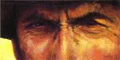 |
CC Member

|
|
|
Join Date: Jan 2001
Location: Sunbury,
VIC
Cobra Make, Engine: Rat Rod Racer, LS1 & T56
Posts: 5,391
|
|

 Not Ranked
Not Ranked
Have you got any photo editing software like Photo Shop of Microsoft Photo Editor? The later is part of the Microsoft Office package.
If you like I can shrink them down without losing quality. Just email them through to me.
Cheers
__________________
Mike Murphy
Melbourne Australia
|

05-07-2006, 05:36 PM
|
|
CC Member

|
|
|
Join Date: Jul 2003
Location: Sydney,
NSW
Cobra Make, Engine: Classic Revival. LS1, T56, Billy Cart
Posts: 231
|
|

 Not Ranked
Not Ranked
 Good Free Photo Editing Package
Good Free Photo Editing Package
Hi Guys,
A really good photo editing software package that is free is called "The Gimp" (weird name, but works pretty good).
The link is here -> http://www.gimp.org/
For anyone who may be interested, or does not already have a package as they can be quite expensive.
Cheers |

05-08-2006, 12:07 AM
|
 |
CC Member

|
|
|
Join Date: Jan 2004
Location: Gold Coast,
AUS
Cobra Make, Engine: Wish I had my own PACE 427
Posts: 2,145
|
|

 Not Ranked
Not Ranked
One of the easiest ways to do this is with Microsoft Image Resizer Powertoy add-on.
Click here to download Image Resizer Powertoy
It adds a "Resize Pictures" menu entry when you right-click on image files. Just select this and it pops up a window with resize options.
Very easy to use and works extremely well for quick and easy resizing. |

05-08-2006, 07:11 PM
|
 |
CC Member

|
|
|
Join Date: Jul 2004
Cobra Make, Engine: 347 Stroker Morrison Injection. Registered.
Posts: 1,440
|
|

 Not Ranked
Not Ranked
Nice shed Boxhead.
Regards.
__________________
Mando
|

05-11-2006, 09:52 PM
|
 |
CC Member

|
|
|
Join Date: Mar 2005
Location: Montrose Australia,
Vic
Cobra Make, Engine: 5 litre Cobra, T5 Manual, Toyota Soarer Running gear, ROH Wheels
Posts: 90
|
|

 Not Ranked
Not Ranked
 Shrinking Pics.
Shrinking Pics.
Boxhead hope this helps
The easiest way to reduce the size of a pic is to email it to yourself. Select the picture or pictures you want to reduce in size. Highlight the pics and right mouse click the pics. Click send to and then mail recipient. When windows says do you want to make the pics smaller click yes. Type in your email address and when the email hits your email box they will be alot smaller. Save the pics to where you want to save them. If you want them smaller email them to yourself again. Hope this helps.
Courtesy Richard Nirvana Computer Services
|

05-11-2006, 11:37 PM
|
 |
CC Member

|
|
|
Join Date: Jan 2004
Location: Gold Coast,
AUS
Cobra Make, Engine: Wish I had my own PACE 427
Posts: 2,145
|
|

 Not Ranked
Not Ranked
Quote:
|
Originally Posted by WASP
Boxhead hope this helps
The easiest way to reduce the size of a pic is to email it to yourself. Select the picture or pictures you want to reduce in size. Highlight the pics and right mouse click the pics. Click send to and then mail recipient. When windows says do you want to make the pics smaller click yes. Type in your email address and when the email hits your email box they will be alot smaller. Save the pics to where you want to save them. If you want them smaller email them to yourself again. Hope this helps.
Courtesy Richard Nirvana Computer Services
|
Or if you use MS Image Resizer.
Quote:
|
Originally Posted by 400TT
Right click on image, select Image Resize, select the size you want. Windows makes a copy of the pic in the smaller size for you.
|
Hmm, which is easier.
Just joking with you WASP. Never would of thought to email it to myself.  |

05-12-2006, 12:14 AM
|
 |
CC Member

|
|
|
Join Date: Sep 2003
Location: Brisbane - sort of,
QLD
Cobra Make, Engine: DRB 2000 - FORD Powered 302EFI
Posts: 1,431
|
|

 Not Ranked
Not Ranked
Dave,
E-Mail your pics to Aussie Mike - he will have a way of fabricating them to a smaller size  
Simply open the pic in Microsoft Paint and scew until thy are under 40 MB.
Too easy 
__________________
PCC (Peter Craig)
Keep the sun shining
|

05-12-2006, 03:40 AM
|
 |
CC Member

|
|
|
Join Date: Mar 2005
Location: Montrose Australia,
Vic
Cobra Make, Engine: 5 litre Cobra, T5 Manual, Toyota Soarer Running gear, ROH Wheels
Posts: 90
|
|

 Not Ranked
Not Ranked
Emailed a 6mb pic to myself making it smaller and it reduced to 17kb, Same pic image resizer went back to 633kb. Hope this helpd if you want to escape having to use Photoshop etc
|

05-12-2006, 03:51 AM
|
 |
CC Member

|
|
|
Join Date: Jan 2004
Location: Gold Coast,
AUS
Cobra Make, Engine: Wish I had my own PACE 427
Posts: 2,145
|
|

 Not Ranked
Not Ranked
Quote:
|
Originally Posted by WASP
Emailed a 6mb pic to myself making it smaller and it reduced to 17kb, Same pic image resizer went back to 633kb. Hope this helpd if you want to escape having to use Photoshop etc
|
That's a pretty extreme example. Image resizer seems to come out with a pretty good quality/size ratio.
I resized photos from 6MP camera.
Original file res: 2816x2112 size: approx. 2700kb
Resized res: 800x600 size: approx. 80kb
Works perfectly for me. Just look at those Jaguar XJ13 photos...perfect. |

05-12-2006, 10:36 PM
|
 |
CC Member

|
|
|
Join Date: Feb 2002
Location: Alice Springs, central Australia,
NT
Cobra Make, Engine: Classic revival kit (CR3181), gen III engine, T56 6 speed box, AU XR8 lsd diff
Posts: 5,699
|
|

 Not Ranked
Not Ranked
I got an answer from Ron (computerworks) the other day and as can be seen by my update thread I have the software now to do this.
You will see in the main cobra forum Ron posted a link to his site with a program to do it.
It works very well and resized pics is just a click away.
__________________

Cruising in 5th

---------------------------------------------
Never be afraid to do something new, Remember, Amateurs built the Ark: Professionals built the Titanic.
|
 Posting Rules
Posting Rules
|
You may not post new threads
You may not post replies
You may not post attachments
You may not edit your posts
HTML code is Off
|
|
|
All times are GMT -7. The time now is 06:34 PM.
|
|



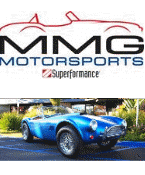

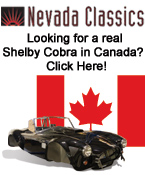

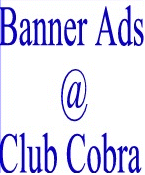


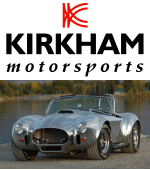












 Linear Mode
Linear Mode



