 
 Main Menu
Main Menu
|
 Nevada Classics
Nevada Classics
|
 Advertise at CC
Advertise at CC
|
| S |
M |
T |
W |
T |
F |
S |
| |
|
|
|
|
|
1 |
| 2 |
3 |
4 |
5 |
6 |
7 |
8 |
| 9 |
10 |
11 |
12 |
13 |
14 |
15 |
| 16 |
17 |
18 |
19 |
20 |
21 |
22 |
| 23 |
24 |
25 |
26 |
27 |
28 |
|
|
 CC Advertisers
CC Advertisers
|
|

11-20-2003, 01:16 PM
|
|
CC Member

|
|
|
Join Date: Oct 2002
Location: American Fork, Utah,
ut
Cobra Make, Engine: Excaliber body, Modified Custom frame
Posts: 150
|
|

 Not Ranked
Not Ranked
 photo's
photo's
O.K. I need the assistance of a computer guru. How do I take a photogragh and make it available in gallary format? I would like to show some of my build and do really want comments, direction, and ideas. Right now I just have to do the magic to get photo's in my gallary. Any and all help would be greatly appreciated. Thanks, 
__________________
Tohmer
"Ask not what your country can do for you, but what you can do for your country" JFK
|

11-20-2003, 01:29 PM
|
 |
Senior Club Cobra Member

|

|
|
Join Date: Mar 2001
Location: Northport,
NY
Cobra Make, Engine: Kirkham, KMP178 / '66 GT350H, 4-speed
Posts: 10,362
|
|

 Not Ranked
Not Ranked

Try this...
How to Upload Photos to Club Cobra Photo Gallery
From the Main Forum Home Page, click on "Visit our photo gallery"
In the above right, on top of the Blue band with the title "Club Cobra Photo Gallery", click on "Upload Photos"
Your username should appear on the first line; if not, you're not logged in.
Next choose a category with the drop-down button. Select "Club Cobra Member Galleries"
Next, select the photo ON YOUR HARD DRIVE that you want to upload.
Let's say you have a picture called CAR.JPG in a folder on your drive called JUNK.
Hit the "Browse" button and navigate to C:\JUNK and click once on CAR.JPG to turn it blue and then hit the Open button.
(Note that the picture should be a JPEG ...ending in .jpg...and should be smaller than 200k.
You can check the size of any file on your system by navigating to the file, right-click on the icon and select Properties. That will reveal the size in K-bytes. Optimum size of pictures should be ~70k. If you have, for example, a 1-meg picture from a digital camera...or a .BMP file from a scanner...the image file will have to be changed, resized or converted by any picture-editing program BEFORE you can upload it.)
Next, keep it simple... Enter a short title and a brief Photo description in the appropriate boxes.
Finally, hit the Upload/Submit button at the bottom and you're done.
Repeat the process for subsequent picture, understanding that all members have a quota that limits the total file area available for uploads.
To include a picture in a post, first go and view that picture in full size in the Gallery. Point to the desired full-sized picture and right-click, then select Properties. Note in the middle of the Properties Window there is Address (URL). Highlight the entire address, right-click on the highlight and select Copy.
Then, when you start a post that you would like to include that photo..at the point you want the photo to appear, depress the IMG button in the control panel area above the big gray Reply Box... a pop-up will appear with "http://" in blue. Just point to that phrase, right-click and select paste. That will insert the URL of your image. Say OK and the photo is now imbedded in your post.

|

11-22-2003, 10:43 PM
|
|
CC Member

|
|
|
Join Date: Oct 2002
Location: American Fork, Utah,
ut
Cobra Make, Engine: Excaliber body, Modified Custom frame
Posts: 150
|
|

 Not Ranked
Not Ranked
O.K. I am still comfused. I somehow need to make these photo's digital, they are currently 35mm prints. How do I make them digital, or should I borrow a digital camera? might be easier than to figure this type of mess. Not very good with a computer.
__________________
Tohmer
"Ask not what your country can do for you, but what you can do for your country" JFK
|

11-22-2003, 10:45 PM
|
 |
Senior Club Cobra Member

|

|
|
Join Date: Mar 2001
Location: Northport,
NY
Cobra Make, Engine: Kirkham, KMP178 / '66 GT350H, 4-speed
Posts: 10,362
|
|

 Not Ranked
Not Ranked
If you have prints, you need a scanner to convert them to image files on the computer.
A digital camera would eliminate this step, since it takes the pictures as image files, and they then are just transferred into the computer.
|

12-05-2003, 03:15 AM
|
 |
CC Member

|
|
|
Join Date: Jun 2003
Location: Australia,
Zzz
Cobra Make, Engine: Shelby alum 468 block
Posts: 14,974
|
|

 Not Ranked
Not Ranked
Just another novice

What difference - quality - is there between the scanned photo or the use of a digital camera.

You will notice I don't photos on the littleeee camera.
Bernie
Bernie Knight
Mt. Gambier South Australia.
__________________
Bernie Knight
KMS 427 #662 Shelby 468 CSX 1026
|

12-05-2003, 07:04 AM
|
 |
Senior Club Cobra Member

|
|
|
Join Date: Dec 2001
Location: Shasta Lake,
CA
Cobra Make, Engine:
Posts: 26,600
|
|

 Not Ranked
Not Ranked
Bernie,
My digital camera takes the pictures in JPG and I have it set to about the medium resolution. When I have a picture that I take from my Nikon and want to save a really good copy to CD I change my scanner to scan it in a s a BMP. I can always change a copy of the BMP to JPG by using my photo program. But for most uses, the digital is much faster and takes acceptable pictures. The main advantage that I have found so far as home use is with a BMP image, you get a better picture if you blow it up to 12 X 14 for example. But my default scanner setting is jpg also. I just have a cheap Olympus C-4000 zoom camera. It is ony 4 megapixel so it isn't going to take the kind of shots say a 6.5 megapixel Canon will.
Ron    |

12-05-2003, 08:35 AM
|
 |
Senior Club Cobra Member

|
|
|
Join Date: Jun 2003
Location: West Linn,
OR
Cobra Make, Engine: ERA #684, 428 FE, TKO600
Posts: 1,378
|
|

 Not Ranked
Not Ranked
 Photos
Photos
A couple of general points about digital pictures.
Most cameras will use the JPG format to make digital photos readable. This is probably the most common of the photo formats. JPG is a compression algorithm that reduces the actual file size with only a slight loss of quality while creating a significant reduction in file size. In general the original JPG file without modifications can be used in emails and for posting on web sites and will give a reasonably good picture.
Where the problem starts with JPG files is when you modify it by either reducing it in size, crop it, or make modifications to improve the “viewability” of it by changing contrast/brightness, color cast, red eye removal etc. and then resave the file in JPG. When you do this you’re compressing and already compressed file and your image quality starts to degrade.
If you’re going to do any manipulation of the photo save the original in an uncompressed format such as TIF or BMP first THEN do your manipulations. Once that is done resave the file in JPG and send it to wherever. This reduces the recompression degredation.
If you’re scanning a photo for use as a digital file scan it in TIF format first if at all possible. Again, do any manipulations in that format before compressing it into a JPG for distribution.
As for DPI or PPI ( Dots Per Inch or Pixels Per Inch, these terms are generally used interchangeably) keep the original in as high a DPI/PPI level as practical. 300 DPI/PPI is the preferable depth for serious printing. For use in an email or to post on a web site anything above 72 DPI/PPI is USELESS. This is because of the limitation of computer monitors to see much above that value. There is a freeware program called IRFANVIEW that has one of the best downsizing algorithms out there for reducing pixel depth and photo size from whatever the original is to something that’s useable on a web page or in an email.
Just some basic information for getting started in the digital photo realm.
DonC

|

12-09-2003, 03:36 PM
|
|
CC Member

|
|
|
Join Date: Oct 2002
Location: American Fork, Utah,
ut
Cobra Make, Engine: Excaliber body, Modified Custom frame
Posts: 150
|
|

 Not Ranked
Not Ranked
I am sure glad you guys know this stuff. My wife just made this easier for me. She bought a Kodak digital camera. As soon as I figure it out I will put some pics up of my disassembled contraption. Really just some build shots as I go, again. Thanks for the info,
__________________
Tohmer
"Ask not what your country can do for you, but what you can do for your country" JFK
|

12-09-2003, 04:07 PM
|
 |
Senior Club Cobra Member

|
|
|
Join Date: Dec 2001
Location: Shasta Lake,
CA
Cobra Make, Engine:
Posts: 26,600
|
|

 Not Ranked
Not Ranked

Tohmer,
Sounds as if you are ready to go. Ron (CW) has already explained all the steps in an above post. I have an Olympus digital that I use and I can use the software that came with it or my printer and scanner software to resize and work on the pictures. But I use my paint shop pro photo program mostly as it is quicker than using the other. Also Dons points are well stated. Take a couple of practice shots with the new camera and get an idea of what size the photos are going to be. My computer has card readers built in as drives so I just stick the memory card in. load whatever photos I want off of it and go to the photo program. And as Don said and I think Ron also, don't change the original. Do your work and use the save as copy or save as button to save the changed picture with any name you want. Also I think most programs let you set the amount of compression when you save as, so check and see what percent you are compressing the picture. And by the way, I am not very knowledgeable about this stuff. Most of what I know including which photo program would be best for me Ron (CW) told me and helped me through my learning phases.
Ron 
Last edited by Ron61; 12-09-2003 at 04:09 PM..
|

12-09-2003, 04:13 PM
|
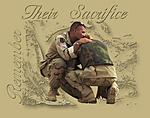 |
Senior Club Cobra Member

|
|
|
Join Date: Jul 2001
Location: Evans,
CO
Cobra Make, Engine: NAF 289 FIA, 347 stroker with Weber 48's, building a '48 Anglia gasser, driving a '55 Chevy resto-rod
Posts: 3,119
|
|

 Not Ranked
Not Ranked
leslie.files
Regarding your 35mm prints you can have them converted to a cd that can then be downloaded to your computer--check with any good camera/photo developing store--the wife and I are slowly getting 35mm photos done onto cd--a little spendy but a cd holds lots of images.
Once you down load the cd you can use your photo editing software to "fit" the images for e-mail or web. FWIW
__________________
"Breathe in... Breathe out... then move on with life. Lifes too short to sweat the small stuff"
|

12-09-2003, 04:55 PM
|
 |
Senior Club Cobra Member

|
|
|
Join Date: Dec 2001
Location: Shasta Lake,
CA
Cobra Make, Engine:
Posts: 26,600
|
|

 Not Ranked
Not Ranked
G.R.
Another way is if you have a scaner and CD read/write drive is to do it yourself. I use a H.P. scanner set at 300 DPI and scan in all of my older prints then put them on either a CD or DVD. Mostly I put them on the CD disk as they hold a lot and the DVDs I use for saving large files and such. I also have a negative/slide attachment with my scanner and am slowly starting to get some of my old slides from when I was in Korea in and saved. The problem with them is they have degraded so much in the last 45 years that I can't even get a good picture with the projector on most of them, so I do a lot of messing with the photo program and can get most of them acceptable but not great.
Ron
|
 Posting Rules
Posting Rules
|
You may not post new threads
You may not post replies
You may not post attachments
You may not edit your posts
HTML code is Off
|
|
|
All times are GMT -7. The time now is 06:57 PM.
Links monetized by VigLink
|


