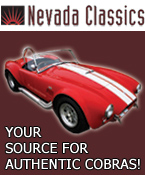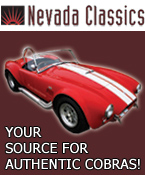 
 Main Menu
Main Menu
|
 Nevada Classics
Nevada Classics
|
 Advertise at CC
Advertise at CC
|
| S |
M |
T |
W |
T |
F |
S |
| |
|
|
1 |
2 |
3 |
4 |
| 5 |
6 |
7 |
8 |
9 |
10 |
11 |
| 12 |
13 |
14 |
15 |
16 |
17 |
18 |
| 19 |
20 |
21 |
22 |
23 |
24 |
25 |
| 26 |
27 |
28 |
29 |
30 |
31 |
|
|
 CC Advertisers
CC Advertisers
|
|

04-16-2004, 12:27 PM
|
 |
CC Member

|
|
|
Join Date: May 2001
Location: California,
Ca
Cobra Make, Engine: NAF 289 Slabside Early Comp Car with 289 Webers and all the goodies. Cancelling the efforts of several Priuses
Posts: 6,592
|
|

 Not Ranked
Not Ranked
 Missing Photo Icons???
Missing Photo Icons???
Are they lost in Cyberspace?
Rick
__________________
Rick
As you slide down the Banister of Life, may the splinters never be pointing the wrong way 
|

04-16-2004, 12:33 PM
|
 |
Senior Club Cobra Member

|

|
|
Join Date: Mar 2001
Location: Northport,
NY
Cobra Make, Engine: Kirkham, KMP178 / '66 GT350H, 4-speed
Posts: 10,362
|
|

 Not Ranked
Not Ranked
what? ..where? ...huh?
What "icons"...you mean the 'camera' icon?
|

04-16-2004, 12:49 PM
|
 |
Administrator

|
|
|
Join Date: Jan 1999
Location: Duvall,
Wa
Cobra Make, Engine: KMP286, Shelby 482, Webers, 593HP
Posts: 4,162
|
|

 Not Ranked
Not Ranked
What theme are you using? They do show up for me...I'm using cc smooth. Maybe I forgot or busted something in one of the other site themes...Just a guess.
|

04-16-2004, 01:03 PM
|
 |
Senior Club Cobra Member

|

|
|
Join Date: Mar 2001
Location: Northport,
NY
Cobra Make, Engine: Kirkham, KMP178 / '66 GT350H, 4-speed
Posts: 10,362
|
|

 Not Ranked
Not Ranked
They are here as well...
..but I will note that at times today the page refresh on the buttons and icons has been slow...but it may be line issues.
|

04-16-2004, 01:21 PM
|
|
Senior Club Cobra Member

|
|
|
Join Date: Jul 2002
Cobra Make, Engine:
Posts: 15,712
|
|

 Not Ranked
Not Ranked
CC has been a little slow for me lately, last couple of days. BUT the pictures and icons work.
Assuming I can even get CC to come up!!!
Edit: Thanks to who ever for moving the Random Pics back to the top! Much better!
|

04-16-2004, 02:57 PM
|
 |
CC Member

|
|
|
Join Date: Nov 2003
Location: Annapolis,
MD
Cobra Make, Engine: Unique, 427SO, it runs
Posts: 2,636
|
|

 Not Ranked
Not Ranked
I can't see them either on my new laptop. They were always there on my old Mac Powerbook. Some time ago, I asked the question why, and it was speculated that it was because of Norton firewall, and that if I turned it off, that would work. Nope!!still not there.
I just changed my theme to CC smooth per Brent's suggestion above.....still not there.
__________________
Clay
|

04-16-2004, 04:37 PM
|
|
Club Cobra Member

|
|
|
Join Date: Feb 2003
Location: Sterling,
IL
Cobra Make, Engine: SPF #1507 427 Dart Block Windsor
Posts: 1,192
|
|

 Not Ranked
Not Ranked
No, the problem is... seems to be... my firewall. We've had Norton antivirus for two years on this computer and recently reregistered for Norton/Symantec virus protection, which apparently comes with a firewall which we didn't have before, or the firewall wasn't as sophisticated or aggressive or something. Anyway, after we had a computer guy come in and go through the computer and clean out the cobwebs, etc., he found that, by turning off the firewall, I could go to CC and see the icons; also the advertisers, which the FW filtered out.
So-what is there on CC that the protection software perceives as a threat and why?
Ron, Brent, are you guys able to do something on the CC end, or is this an actual Norton problem? I expect finger pointing in both directions, but is protection software becoming more discriminating or is this likely a problem they'll identify and fix?
Thanks,
Lowell
|

04-16-2004, 07:33 PM
|
 |
CC Member

|
|
|
Join Date: Nov 2002
Location: Cape Coral,
FL
Cobra Make, Engine: Past owner ERA 146, ERA 694 in progress, 428 CJ, toploader
Posts: 251
|
|

 Not Ranked
Not Ranked
Norton Internet Security is the most likely cause.
Its not the firewall, its the Ad blocker.
Open the Norton Internet Security properties box (right click the system tray icon, left click Norton Internet Security)
Click on Ad Blocking - ON and set to Off.
Close the properties screen and close and reopen your browser. Now you have the icons but you also have all the ads it was blocking.
Take you choice 
John
|

04-16-2004, 09:23 PM
|
 |
CC Member

|
|
|
Join Date: May 2001
Location: California,
Ca
Cobra Make, Engine: NAF 289 Slabside Early Comp Car with 289 Webers and all the goodies. Cancelling the efforts of several Priuses
Posts: 6,592
|
|

 Not Ranked
Not Ranked
I was on the sytem at my office and it was the first time I noticed them missing, so I was looking for someone to blame. "Like at work".
All is well on the homefront.
Thanks guys.
Rick
A woman never shows her underwear unintentionally!
__________________
Rick
As you slide down the Banister of Life, may the splinters never be pointing the wrong way 
|

04-16-2004, 09:46 PM
|
 |
CC Member

|
|
|
Join Date: Nov 2003
Location: Annapolis,
MD
Cobra Make, Engine: Unique, 427SO, it runs
Posts: 2,636
|
|

 Not Ranked
Not Ranked
Thanks Jschiller,
First good explanation I've had here in months. I think I'll keep the ad blocker on, however. I don't miss the icons nearly as much as I like not having the ads pop up!
__________________
Clay
|

04-16-2004, 10:26 PM
|
 |
CC Member

|
|
|
Join Date: Nov 2002
Location: Cape Coral,
FL
Cobra Make, Engine: Past owner ERA 146, ERA 694 in progress, 428 CJ, toploader
Posts: 251
|
|

 Not Ranked
Not Ranked
Clay
Thats the same way I feel...I can't stand the ads (not the Club Cobra ads, of course  )more than I miss the icons.
Wish I could have the icons AND ad blocking 
John
|

04-17-2004, 06:24 AM
|
 |
Senior Club Cobra Member

|
|
|
Join Date: Dec 2001
Location: Shasta Lake,
CA
Cobra Make, Engine:
Posts: 26,597
|
|

 Not Ranked
Not Ranked
I have never lost them and I can see Rick's ok. I did also notice that the site was really slow loading anything or opening posts a day or so ago, but I contributed that to either load or line. It has worked at normal speed since for me.
Ron 
|

04-17-2004, 06:43 AM
|
 |
Senior Club Cobra Member

|

|
|
Join Date: Mar 2001
Location: Northport,
NY
Cobra Make, Engine: Kirkham, KMP178 / '66 GT350H, 4-speed
Posts: 10,362
|
|

 Not Ranked
Not Ranked
I found the problem! ...and the solution!!!
Damn, guys... the curse of being a hardcore techie is knowing that no problem can exist without an explanation or a solution.
Worked on this issue last night...far into the night.
Here's the reason that Norton IS (with ad blocking) hides the camera icon...
If Norton's Ad Blocking is enabled, it uses an internal default table of potential ad paths and removes any IMG tag'ed graphics that are hosted in directories named 'ads', 'adverts', 'affiliate', etc...
It also blocks graphics that are of the standard banner ad size.
It turns out that 'banner' is in that list of URL/path no-no's.
On ClubCobra, The Camera icon's file source is...
hxxp://www.clubcobra.com/banner/camera.gif
...that's why the icons are blocked when the Ad Blocking feature of NIS is turned on... the path contains the word 'banner'!
Brent can change the directory name of these graphics, adjust the page code and the problem should be solved!
...whew.
|

04-17-2004, 06:47 AM
|
 |
CC Member

|
|
|
Join Date: Nov 2003
Location: Annapolis,
MD
Cobra Make, Engine: Unique, 427SO, it runs
Posts: 2,636
|
|

 Not Ranked
Not Ranked
That's cool. Thanks for your diligent detective work Ron!
But, you may have let an important secret out.....I can just see the ad people scrambling to eliminate the "banner" from their code 
__________________
Clay
Last edited by clayfoushee; 04-17-2004 at 06:59 AM..
|

04-17-2004, 06:51 AM
|
 |
CC Member

|
|
|
Join Date: May 2001
Location: California,
Ca
Cobra Make, Engine: NAF 289 Slabside Early Comp Car with 289 Webers and all the goodies. Cancelling the efforts of several Priuses
Posts: 6,592
|
|

 Not Ranked
Not Ranked
Good job Ron.........That's why we pay you the "Big Bucks". It seemed to be a temporary issue on the network at my office, I didn't mean to throw everyone in a panic, possibly creating "War of the Worlds II". Thanks for the explanation and OT.

We all thank you for the effort and finding the cause.
Rick
__________________
Rick
As you slide down the Banister of Life, may the splinters never be pointing the wrong way 
|

04-17-2004, 06:56 AM
|
 |
CC Member

|
|
|
Join Date: Nov 2003
Location: Annapolis,
MD
Cobra Make, Engine: Unique, 427SO, it runs
Posts: 2,636
|
|

 Not Ranked
Not Ranked
Rick,
You didn't start anything. People have been asking about the missing icons as long as I've been around here. I just noticed it when I recently purchased a new laptop that had all the latest Norton stuff installed.
__________________
Clay
|

04-17-2004, 07:05 AM
|
|
Club Cobra Member

|
|
|
Join Date: Feb 2003
Location: Sterling,
IL
Cobra Make, Engine: SPF #1507 427 Dart Block Windsor
Posts: 1,192
|
|

 Not Ranked
Not Ranked
John,
Thanks for jumping in. I know the guy who was here said he tried closing everything one at a time and the only way he could get the icons to appear was to "disable the firewall".
OK, I managed to shut off the Ad Blocker but I don't know what you mean by "close and reopen your browser". I'll leave it like this for awhile and see what happens when I return to CC later.
I appreciate the help from all you computer-literate guys. I always say, "If this thing had a carburetor, I'd know what to do with it.". 
Lowell
|

04-17-2004, 07:19 AM
|
 |
CC Member

|
|
|
Join Date: Nov 2003
Location: Annapolis,
MD
Cobra Make, Engine: Unique, 427SO, it runs
Posts: 2,636
|
|

 Not Ranked
Not Ranked
Lowell,
Your browser is whatever software you're using to access the interent (e.g. Internet Explorer, Netscape, etc.). But, I think Computerworks has solved the problem, and they'll probably reappear for everyone soon.
__________________
Clay
|

04-17-2004, 07:38 AM
|
|
Club Cobra Member

|
|
|
Join Date: Feb 2003
Location: Sterling,
IL
Cobra Make, Engine: SPF #1507 427 Dart Block Windsor
Posts: 1,192
|
|

 Not Ranked
Not Ranked
hey...oh...oh my God...I can see! I CAN SEE!!! OH YES!!! YES!!! OH LORD, I CAN SEEEEEEEEE!!!!!
OH THANK YOU, THANK YOU!!! 
uh oh...now what have I done? I guess I need to go back and slam, the window so the bad things don't fly into my computer. If they haven't already...
Did I fix this (with John's help) or did CW fix it?
Thanks, Guys! 
|

04-17-2004, 08:05 AM
|
 |
CC Member

|
|
|
Join Date: Nov 2003
Location: Annapolis,
MD
Cobra Make, Engine: Unique, 427SO, it runs
Posts: 2,636
|
|

 Not Ranked
Not Ranked
You fixed it....the CC fix is not working yet. Still blind, but I don't want to turn off the ad blocker.
__________________
Clay
|
 Posting Rules
Posting Rules
|
You may not post new threads
You may not post replies
You may not post attachments
You may not edit your posts
HTML code is On
|
|
|
All times are GMT -7. The time now is 01:09 PM.
Links monetized by VigLink
|