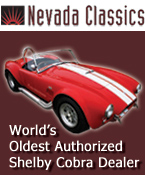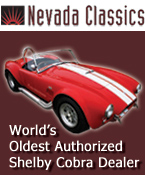 
 Main Menu
Main Menu
|
 Nevada Classics
Nevada Classics
|
 Advertise at CC
Advertise at CC
|
| S |
M |
T |
W |
T |
F |
S |
| |
|
|
1 |
2 |
3 |
4 |
| 5 |
6 |
7 |
8 |
9 |
10 |
11 |
| 12 |
13 |
14 |
15 |
16 |
17 |
18 |
| 19 |
20 |
21 |
22 |
23 |
24 |
25 |
| 26 |
27 |
28 |
29 |
30 |
31 |
|
|
 CC Advertisers
CC Advertisers
|
|

12-02-2009, 11:23 PM
|
 |
CC Member

|
|
|
Join Date: Dec 2006
Location: Mickleton,
NJ
Cobra Make, Engine: Planning an FFR Roadster build
Posts: 31
|
|

 Not Ranked
Not Ranked
 Has ffcobra been hacked?
Has ffcobra been hacked?
I haven't been able to read or post anything on ffcobra for a couple of days. When I go to www.ffcobra.com, this is what I see:
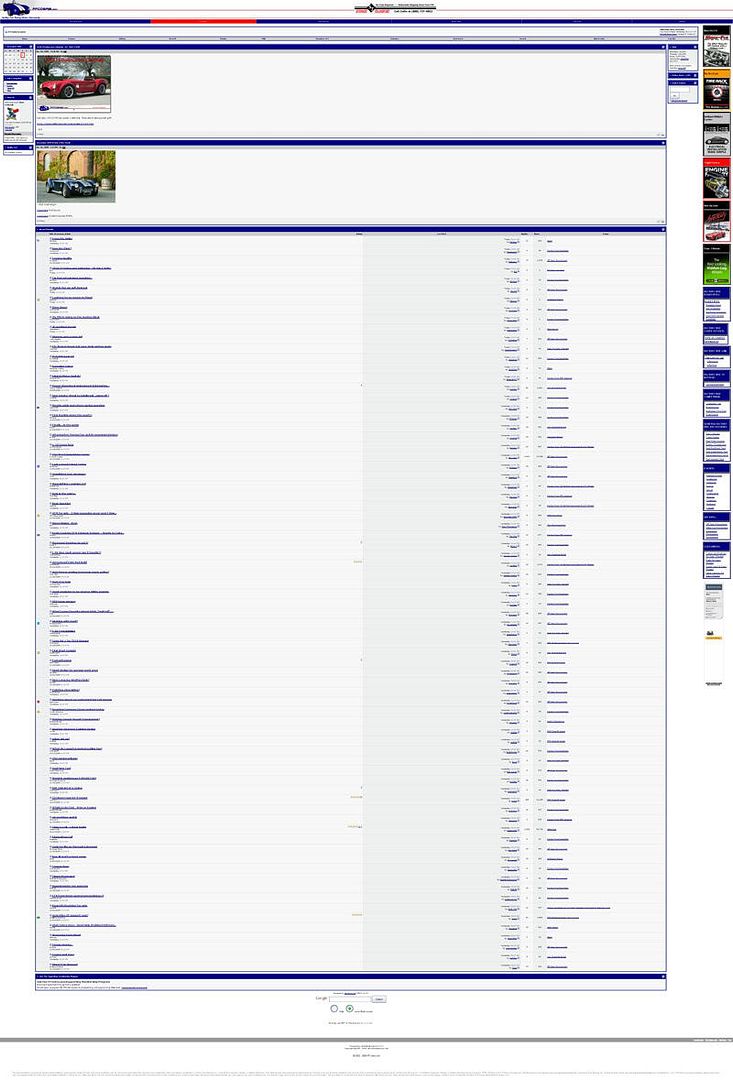
The original Fireshot capture was 4189 pixels in width! The links all work, but if I click on any of the threads, they come up looking like this, unreadable on my computer.
Anybody else having a problem? |

12-02-2009, 11:25 PM
|
 |
CC Member

|
|
|
Join Date: Aug 2009
Location: Atlanta,
GA
Cobra Make, Engine: 86 Everett Morrison 90" WB. 428 FE
Posts: 1,151
|
|

 Not Ranked
Not Ranked
Looks fine here.
|

12-02-2009, 11:53 PM
|
 |
CC Member

|
|
|
Join Date: Dec 2006
Location: Mickleton,
NJ
Cobra Make, Engine: Planning an FFR Roadster build
Posts: 31
|
|

 Not Ranked
Not Ranked
My computer major son is busy with his senior project and upcoming finals, so I haven't been able to get his help. I just can't figure why everything that is on ffcobra is coming up like this, when all the outside links come up normal.
If the problem really is in my computer, does anyone have a clue as to how I can straighten it out?
|

12-03-2009, 12:17 AM
|
 |
CC Member

|
|
|
Join Date: Aug 2009
Location: Atlanta,
GA
Cobra Make, Engine: 86 Everett Morrison 90" WB. 428 FE
Posts: 1,151
|
|

 Not Ranked
Not Ranked
Must be in your page sizing.
|

12-03-2009, 12:55 AM
|
 |
CC Member

|
|
|
Join Date: Dec 2006
Location: Mickleton,
NJ
Cobra Make, Engine: Planning an FFR Roadster build
Posts: 31
|
|

 Not Ranked
Not Ranked
Why would it affect only ffcobra pages, and no others?
I need some help here; how can I live vicariously when I can't see what's happening with my fellow ffrogs?
|

12-03-2009, 03:18 AM
|
 |
CC Member/Contributor

|

|
|
Join Date: Feb 2000
Location: Greenville,
SC
Cobra Make, Engine: 70 Shelby convertible, ERA-289 FIA, 65 Sunbeam Tiger, mystery Ford powered 2dr convertible
Posts: 12,724
|
|

 Not Ranked
Not Ranked
Dave,
Cannot say why, but the problem is locally on your computer as I've had no problems surfing the other site. Might I suggest you clean out your cookies, system and browser cache, reboot and try it again.
Bill S.
__________________
Instead of being part of the problem, be part of a successful solution.
First time Cobra buyers-READ THIS
|

12-03-2009, 06:12 AM
|
 |
CC Member

|
|
|
Join Date: Jun 2003
Location: Freedomia,,
Il
Cobra Make, Engine: Coupe,Blue w/white stripes SB; Roadster, Blue w/white stripes BB w/2-4s; SPF installer/Hot Rod-Custom Car builder
Posts: 1,376
|
|

 Not Ranked
Not Ranked
It might be that he cleaned out some cookies and the site doesn't recognize him. ( from my limited computer knowledge) Have you tried logging in again. Or logging out and back in.
I have one site ( a Can Am Spyder forum) that has double exposure like in an old camera. It may be on my computer,but since it only affects part of the page I think it's the site.
__________________
WDZ
|

12-03-2009, 06:30 AM
|
 |
Senior Club Cobra Member

|
|
|
Join Date: Dec 2001
Location: Shasta Lake,
CA
Cobra Make, Engine:
Posts: 26,597
|
|

 Not Ranked
Not Ranked
Dave,
I don't post much over there but just went and made a post and everything on all pages works ok for me.
Ron
|

12-03-2009, 07:15 AM
|
 |
CC Member

|
|
|
Join Date: Dec 2006
Location: Mickleton,
NJ
Cobra Make, Engine: Planning an FFR Roadster build
Posts: 31
|
|

 Not Ranked
Not Ranked
If you look closely in the upper left of the image in my first post, you'll see my Boxing Eagle avatar, so I am still signed in. The standard disk cleanup features haven't worked so far.
I still have to try to empty the cookies and cache, but I haven't found the folders where they are kept. If I catch my son in a break, maybe he'll tell me, otherwise I could be looking for some time!
Just a thought; since I'm not having any problem on this forum, would a link from this forum to a thread over at ffcobra work? Maybe someone could post such a link in this thread to help me check that approach.
|

12-03-2009, 07:22 AM
|
 |
Senior Club Cobra Member

|
|
|
Join Date: Dec 2001
Location: Shasta Lake,
CA
Cobra Make, Engine:
Posts: 26,597
|
|

 Not Ranked
Not Ranked
Dave,
I don't know what Browser you are using but most of them have a place where you can clear the Temp. Internet Files, cookies, and history from the browser. If you want to go to the folders, you can use Explorer to get into them and clean them out.
Here is a link to the thread that I posted in at the FFR Coupe Forum.
http://www.ffcobra.com/forums/showthread.php?t=234556
Ron |

12-03-2009, 07:43 AM
|
 |
CC Member

|
|
|
Join Date: Dec 2000
Cobra Make, Engine:
Posts: 305
|
|

 Not Ranked
Not Ranked
Looks like your page size is set at 50% for the FFcobra forum home page.
Look down just above your clock, it should show 100%.
If it doesnt, you have to change it to 100%
|

12-03-2009, 07:48 AM
|
 |
CC Member

|
|
|
Join Date: Dec 2006
Location: Mickleton,
NJ
Cobra Make, Engine: Planning an FFR Roadster build
Posts: 31
|
|

 Not Ranked
Not Ranked
When I clicked on the thumbnails in the 7th post, the pics came up full sized, otherwise everything is exactly like in the image in my first post. The problem seems to affect only the ffcobra site-related pages. All links to outside sites work perfectly; as do all other sites. With my limited knowledge of computers, I'm completely stumped!
My operating system is Windows XP and my browser is Firefox. I've done the disk cleanup that eliminates the temp files, but I can't find the cookies. It's sooooooooooooooo frustrating that the site I spend most of my time on is the one site I can't work now!
|

12-03-2009, 07:54 AM
|
 |
CC Member

|
|
|
Join Date: Dec 2006
Location: Mickleton,
NJ
Cobra Make, Engine: Planning an FFR Roadster build
Posts: 31
|
|

 Not Ranked
Not Ranked
Rich, I'm not sure what you mean. I can set preferences for page size for each site I visit? How do I do that? Can you post some explanation for a barely literate computer user like myself?
|

12-03-2009, 08:01 AM
|
 |
CC Member

|
|
|
Join Date: Dec 2000
Cobra Make, Engine:
Posts: 305
|
|

 Not Ranked
Not Ranked
Quote:
|
I can set preferences for page size for each site I visit?
|
YES
Right now I have Clubcobra page and FFcobra page open. I have the FFcobra page set at 50% (looks like what you have) and Clubcobra page set at 100%.
Looks like your page size is set at 50% for the FFcobra forum home page.
Look down just above your clock, it should show 100%.
If it doesnt, you have to change it to 100%
Last edited by Rich A; 12-03-2009 at 08:05 AM..
|

12-03-2009, 08:09 AM
|
 |
CC Member

|
|
|
Join Date: Dec 2000
Cobra Make, Engine:
Posts: 305
|
|

 Not Ranked
Not Ranked
Just above your clock in the bottom right corner of your screen there is a Magnifying Glass with a plus sign in it. Click on that and it should set you back to 100%.
|

12-03-2009, 08:18 AM
|
 |
CC Member

|
|
|
Join Date: Dec 2006
Location: Mickleton,
NJ
Cobra Make, Engine: Planning an FFR Roadster build
Posts: 31
|
|

 Not Ranked
Not Ranked
The resolution on my screen is set to 1280x800 pixels. The Fireshot capture I posted in the first post was 4189 pixels in width, yet I was viewing the full width in my 1280 pixel window. That really seems to be the problem! Why does ffcobra appear to be so wide; I'm sure Bill doesn't have the website set to that kind of width. How can I control what I see from ffcobra so that it appears in the normal resolution set by the webmaster?
|

12-03-2009, 08:24 AM
|
 |
CC Member

|
|
|
Join Date: Dec 2006
Location: Mickleton,
NJ
Cobra Make, Engine: Planning an FFR Roadster build
Posts: 31
|
|

 Not Ranked
Not Ranked
Sorry Rich, I can't find that pesky magnifying glass anywhere! All the little icons I have above the clock refer to the Fireshot setup my son installed to help me save information off of webpages (since I *****ed so loudly about trying to work with his beloved Open Office).
|

12-03-2009, 08:26 AM
|
 |
CC Member

|
|
|
Join Date: Dec 2006
Location: Mickleton,
NJ
Cobra Make, Engine: Planning an FFR Roadster build
Posts: 31
|
|

 Not Ranked
Not Ranked
Sorry, guess I used a bad word. I'll have to watch my language (as my son keeps reminding me around my 7 month old granddaughter).
|

12-03-2009, 08:53 AM
|
 |
CC Member

|
|
|
Join Date: Dec 2000
Cobra Make, Engine:
Posts: 305
|
|

 Not Ranked
Not Ranked
How about this.
When you're on the FFcobra site,
Up in the left corner of the screen do you have "File, Edit, View, Favorites, Tools and Help" tabs?
Last edited by Rich A; 12-03-2009 at 08:58 AM..
|

12-03-2009, 09:17 AM
|
 |
CC Member

|
|
|
Join Date: Sep 2009
Location: Sacramento,
CA
Cobra Make, Engine: ERA 707, 446ci FE
Posts: 1,115
|
|

 Not Ranked
Not Ranked
Or hit CTRL-+ to increase the size. (CTRL-- [that's CTRL MINUS] decreases size. CTRL-0 [zero] resets it to the default.)
I believe Firefox started holding display size by site a rev or two ago, so that if you scale up one site with teeny fonts, it will remain scaled while others display at the default. You might have accidentally scaled down the FF site on your last visit.
(EDIT: Yep, just tested it - reset the display on the FF forum with Ctrl-0 and you should be fine.)
__________________
= Si Opus Quadratum vis, angulos praecidere noli. =
Last edited by Gunner; 12-03-2009 at 09:24 AM..
|
 Posting Rules
Posting Rules
|
You may not post new threads
You may not post replies
You may not post attachments
You may not edit your posts
HTML code is Off
|
|
|
All times are GMT -7. The time now is 11:45 PM.
Links monetized by VigLink
|