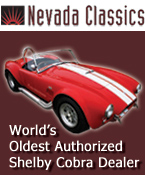Hey, yes, it is indeed possible to mirror your iPhone screen to a Chromecast device. To do this, you'll need to make use of a third-party app called "AllCast." It's available for download from the App Store like here
https://mac.eltima.com/how-mirror-iphone-chromecast/. Once you have the app installed, open it and connect both your iPhone and Chromecast to the same Wi-Fi network. In the AllCast app, select the Chromecast device you want to mirror to, and then choose the content or screen you wish to display. The app will initiate the mirroring process, and you should see your iPhone screen on your TV through the Chromecast.