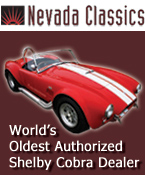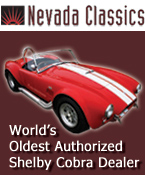 
 Main Menu
Main Menu
|
 Nevada Classics
Nevada Classics
|
 Advertise at CC
Advertise at CC
|
| S |
M |
T |
W |
T |
F |
S |
| 1 |
2 |
3 |
4 |
5 |
6 |
7 |
| 8 |
9 |
10 |
11 |
12 |
13 |
14 |
| 15 |
16 |
17 |
18 |
19 |
20 |
21 |
| 22 |
23 |
24 |
25 |
26 |
27 |
28 |
| 29 |
30 |
31 |
|
|
|
|
|
 CC Advertisers
CC Advertisers
|
|

02-16-2011, 05:07 PM
|
|
CC Member

|
|
|
Join Date: Aug 2010
Location: San Antonio Valley Ca,
ca
Cobra Make, Engine:
Posts: 1,275
|
|

 Not Ranked
Not Ranked
 Pix??
Pix??
I'm not sure where to post this question? How do you post up pictures full size? Whenever I do it they come out as thumbnails. I'm starting to get a complex here!   |

02-16-2011, 07:57 PM
|
 |
Senior Club Cobra Member

|

|
|
Join Date: Mar 2001
Location: Northport,
NY
Cobra Make, Engine: Kirkham, KMP178 / '66 GT350H, 4-speed
Posts: 10,362
|
|

 Not Ranked
Not Ranked
Put the full sized pictures (800x600 or 1024x768) in your Gallery (which right now is totally empty)
http://www.clubcobra.com/photopost/s...at=500&thumb=1
Then view the desired picture and copy the Link
Insert it in your post using the Image tool  |

02-16-2011, 08:36 PM
|
|
CC Member

|
|
|
Join Date: Aug 2010
Location: San Antonio Valley Ca,
ca
Cobra Make, Engine:
Posts: 1,275
|
|

 Not Ranked
Not Ranked
OK , I tried to change the pix in my FE post. I see this is going to take some learning. I'll try it again in the morning. Thanks.
|

02-16-2011, 09:48 PM
|
 |
Senior Club Cobra Member

|

|
|
Join Date: Mar 2001
Location: Northport,
NY
Cobra Make, Engine: Kirkham, KMP178 / '66 GT350H, 4-speed
Posts: 10,362
|
|

 Not Ranked
Not Ranked
Just checked..your Gallery is still empty ...?
|

02-16-2011, 10:06 PM
|
|
CC Member

|
|
|
Join Date: Aug 2010
Location: San Antonio Valley Ca,
ca
Cobra Make, Engine:
Posts: 1,275
|
|

 Not Ranked
Not Ranked
I tried to put the two pix of the injection unit in there. It said they uploaded but then there was nothing there. Obviously I'm doing something wrong. First it said they were too big so I made them smaller and tried again . I'll get it , just got to go over it with a fresh brain.
OK I got them in the gallery. I'll figure the rest out tomorrow
Last edited by redmt; 02-16-2011 at 10:12 PM..
Reason: add info
|

02-16-2011, 10:25 PM
|
 |
Senior Club Cobra Member

|

|
|
Join Date: Mar 2001
Location: Northport,
NY
Cobra Make, Engine: Kirkham, KMP178 / '66 GT350H, 4-speed
Posts: 10,362
|
|

 Not Ranked
Not Ranked
Just below the desired image in the Gallery...highlight and copy the entire string named "Medium Image"
...then just paste into your post
 |

02-16-2011, 10:34 PM
|
|
CC Member

|
|
|
Join Date: Aug 2010
Location: San Antonio Valley Ca,
ca
Cobra Make, Engine:
Posts: 1,275
|
|

 Not Ranked
Not Ranked
img]http://www.clubcobra.com/photopost/data/500/medium/HPIM0213.JPG[/img]
So how do I flip back to the gallery to post the second picture or 3rd ect?
|

02-16-2011, 10:36 PM
|
|
CC Member

|
|
|
Join Date: Aug 2010
Location: San Antonio Valley Ca,
ca
Cobra Make, Engine:
Posts: 1,275
|
|

 Not Ranked
Not Ranked
CRAP!! That didn't work!!
|

02-17-2011, 06:13 AM
|
 |
Senior Club Cobra Member

|

|
|
Join Date: Mar 2001
Location: Northport,
NY
Cobra Make, Engine: Kirkham, KMP178 / '66 GT350H, 4-speed
Posts: 10,362
|
|

 Not Ranked
Not Ranked
Quote:
|
CRAP!! That didn't work!!
|
You missed the leading square-bracket when you copied the link....
Quote:
Originally Posted by redmt

img]http://www.clubcobra.com/photopost/data/500/medium/HPIM0213.JPG[/img]
So how do I flip back to the gallery to post the second picture or 3rd ect?
|
Just open another window or tab in your browser...then flip between them.  |
 Posting Rules
Posting Rules
|
You may not post new threads
You may not post replies
You may not post attachments
You may not edit your posts
HTML code is Off
|
|
|
All times are GMT -7. The time now is 02:14 PM.
Links monetized by VigLink
|