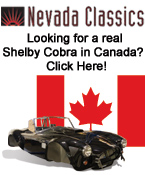08-12-2007, 04:58 PM
|
 |
CC Member

|
|
|
Join Date: Apr 2001
Location: Renton,
WA
Cobra Make, Engine: FFR 6322
Posts: 130
|
|

 Not Ranked
Not Ranked
After you have resized your pics, you can easily email them or post them on the forum. To post them, first you must find somewhere to host your pictures. I like photobucket ( http://photobucket.com/), its free and EASY. Sign up for a free account, make a folder for your pics (optional), click the "Browse" button, find your resized pic, repeat until all of your pics are listed, hit the "Upload" button. After they are on photbucket, you will see 4 links under each pic. To insert a picture on the forum, click the bottom link "IMG Code", it will automatically copy the text in the box, then switch over to the post you are writing on the forum and hit paste. Done, you have a picture in your post. If you have alot of pics to post and don't want to listen to the dial-up people complain, click the link called "URL Link" and when you past it in your post it will be a link to your picture instead of the picture itself, thus the forum page will be faster to load.
__________________
Carman
'89 Saleen #0366 - My donor for FFR 6322.
If things seem really under control, you're not going fast enough. -Mario Andretti
|