Lowell...take a look at this little "how-to"...see if it answers your questions....
How to Upload Photos to Club Cobra Photo Gallery
From the Main Forum Home Page, click on "Visit our photo gallery"
In the above right, on top of the Blue band with the title "Club Cobra Photo Gallery", click on "Upload Photos"
Your username should appear on the first line; if not, you're not logged in.
Next choose a category with the drop-down button. Select "Club Cobra Member Galleries"
Next, select the photo ON YOUR HARD DRIVE that you want to upload.
Let's say you have a picture called CAR.JPG in a folder on your drive called JUNK.
Hit the "Browse" button and navigate to C:\JUNK and click once on CAR.JPG to turn it blue and then hit the Open button.
(Note that the picture should be a JPEG ...ending in .jpg...and should be smaller than 200k.
You can check the size of any file on your system by navigating to the file, right-click on the icon and select Properties. That will reveal the size in K-bytes. Optimum size of pictures should be ~70k. If you have, for example, a 1-meg picture from a digital camera...or a .BMP file from a scanner...the image file will have to be changed, resized or converted by any picture-editing program BEFORE you can upload it.)
Next, keep it simple... Enter a short title and a brief Photo description in the appropriate boxes.
Finally, hit the Upload/Submit button at the bottom and you're done.
Repeat the process for subsequent picture, understanding that all members have a quota that limits the total file area available for uploads.
To include a picture in a post, first go and view that picture in full size in the Gallery. Point to the desired full-sized picture and right-click, then select Properties. Note in the middle of the Properties Window there is Address (URL). Highlight the entire address, right-click on the highlight and select Copy.
Then, when you start a post that you would like to include that photo..at the point you want the photo to appear, depress the IMG button in the control panel area above the big gray Reply Box... a pop-up will appear with "http://" in blue. Just point to that phrase, right-click and select paste. That will insert the URL of your image. Say OK and the photo is now imbedded in your post.
If you still have problems...let me know.

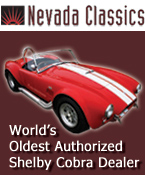

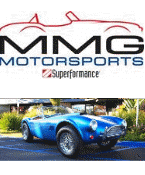

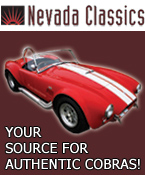


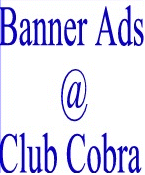
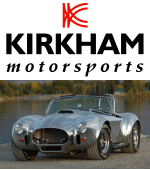












 Linear Mode
Linear Mode



