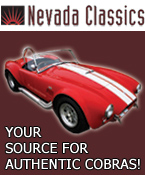 
 Main Menu
Main Menu
|
 Nevada Classics
Nevada Classics
|
 Advertise at CC
Advertise at CC
|
 December 2024
December 2024
|
| S |
M |
T |
W |
T |
F |
S |
| 1 |
2 |
3 |
4 |
5 |
6 |
7 |
| 8 |
9 |
10 |
11 |
12 |
13 |
14 |
| 15 |
16 |
17 |
18 |
19 |
20 |
21 |
| 22 |
23 |
24 |
25 |
26 |
27 |
28 |
| 29 |
30 |
31 |
|
|
|
|
|
 CC Advertisers
CC Advertisers
|
|

06-08-2005, 06:14 AM
|
 |
CC Member

|
|
|
Join Date: Jan 2004
Location: Hubert,
NC
Cobra Make, Engine: Its red (or Blue) with a 427 and completely fictional.
Posts: 1,640
|
|

 Not Ranked
Not Ranked
 Help Needed with Computer CD Drive
Help Needed with Computer CD Drive
__________________
Mike
9-11 Never Forget
Fear starts with FE
|
-
Advertising


06-08-2005, 06:21 AM
|
 |
Senior Club Cobra Member

|

|
|
Join Date: Mar 2001
Location: Northport,
NY
Cobra Make, Engine: Kirkham, KMP178 / '66 GT350H, 4-speed
Posts: 10,362
|
|

 Not Ranked
Not Ranked
Is the burner your only optical (CD) drive?
Are C, D and E your hard drives?
Are you running Win XP?
If so, restart the computer in the Safe Mode.. (hit the F8 repeatedly after you first turn the system on to get to the Startup Menu...then choose Safe Mode)
Is the CD drive there in the Safe Mode?
If not, the drive could have failed. They do that sometimes. 
Put a disk in the tray and note where the label is facing...close the tray and listen for it spinning. After a minute or so, open the tray. If you didn't hear the spin up and the label is still in the same orientation... there is a pretty good chance the drive has failed. |

06-08-2005, 06:32 AM
|
 |
CC Member

|
|
|
Join Date: Jan 2004
Location: Hubert,
NC
Cobra Make, Engine: Its red (or Blue) with a 427 and completely fictional.
Posts: 1,640
|
|

 Not Ranked
Not Ranked
Ron, the A Drive is my Floppy, E Drive, is my other CD Drive, and C and D are my hard Drives. Im running Windows ME. What happens when it fails, does that mean it went to "CPU Heaven?" 
I'll see if its there in safe mode and report back, thanks for the help CW!
__________________
Mike
9-11 Never Forget
Fear starts with FE
|

06-08-2005, 06:38 AM
|
 |
Senior Club Cobra Member

|

|
|
Join Date: Mar 2001
Location: Northport,
NY
Cobra Make, Engine: Kirkham, KMP178 / '66 GT350H, 4-speed
Posts: 10,362
|
|

 Not Ranked
Not Ranked
Quote:
Originally posted by LwCwb
...E Drive, is my other CD Drive
|
aha! ...can you read a disk in th E drive? |

06-08-2005, 06:48 AM
|
 |
CC Member

|
|
|
Join Date: Jan 2004
Location: Hubert,
NC
Cobra Make, Engine: Its red (or Blue) with a 427 and completely fictional.
Posts: 1,640
|
|

 Not Ranked
Not Ranked
Do you mean can it play a cd, then Yes.
Neither E or F Drives showed up in "My Computer" while under Safe Mode. When I put a cd in F Drive and take it out after a few seconds, it isn't in the same place, so it is spinning in there.
__________________
Mike
9-11 Never Forget
Fear starts with FE
|

06-08-2005, 07:00 AM
|
 |
Senior Club Cobra Member

|

|
|
Join Date: Mar 2001
Location: Northport,
NY
Cobra Make, Engine: Kirkham, KMP178 / '66 GT350H, 4-speed
Posts: 10,362
|
|

 Not Ranked
Not Ranked
Quote:
Originally posted by LwCwb
Do you mean can it play a cd, then Yes.
Neither E or F Drives showed up in "My Computer" while under Safe Mode. When I put a cd in F Drive and take it out after a few seconds, it isn't in the same place, so it is spinning in there.
|
Well, if the e-drive works and the f-drive doesn't... that eliminates drivers, channel hardware, etc.
If you want to go further, we have to go under the hood.
You didn't say if you have XP... in most other versions, the CD drives do not show up in the Safe mode.. but they do in XP.
You can open the case, and see a ribbon cable daisy-chaining the two CD drives to the motherboard.
IF YOU WANT TO GO FURTHER YOURSELF... with power OFF, carefully disconnect the ribbon from the E drive, leaving the suspect F drive as the only CD on the cable. Power back up and see if it gets detected.
If you are uncomfortable messing inside the unit.... don't do it.  |

06-08-2005, 07:04 AM
|
 |
CC Member

|
|
|
Join Date: Jan 2004
Location: Hubert,
NC
Cobra Make, Engine: Its red (or Blue) with a 427 and completely fictional.
Posts: 1,640
|
|

 Not Ranked
Not Ranked
I've been under the hood before putting additional RAM and upgrading the modem to a V92. If I don't report back by 1:00 its safe to assume the worst. 
__________________
Mike
9-11 Never Forget
Fear starts with FE
|

06-08-2005, 07:23 AM
|
 |
Senior Club Cobra Member

|
|
|
Join Date: Dec 2001
Location: Shasta Lake,
CA
Cobra Make, Engine:
Posts: 26,594
|
|

 Not Ranked
Not Ranked
Ron,
Not butting in but Mike said he has Windows ME. Is it possible that somehow the F drive got unassigned in system set up? 
Ron  |

06-08-2005, 07:25 AM
|
 |
Senior Club Cobra Member

|

|
|
Join Date: Mar 2001
Location: Northport,
NY
Cobra Make, Engine: Kirkham, KMP178 / '66 GT350H, 4-speed
Posts: 10,362
|
|

 Not Ranked
Not Ranked
...with ME, anything is possible. :-)
|

06-08-2005, 07:26 AM
|
 |
CC Member

|
|
|
Join Date: Jan 2004
Location: Hubert,
NC
Cobra Make, Engine: Its red (or Blue) with a 427 and completely fictional.
Posts: 1,640
|
|

 Not Ranked
Not Ranked
Unhooking E Drive didn't make F Drive show up...
__________________
Mike
9-11 Never Forget
Fear starts with FE
|

06-08-2005, 07:40 AM
|
 |
CC Member

|
|
|
Join Date: Jan 2004
Location: Hubert,
NC
Cobra Make, Engine: Its red (or Blue) with a 427 and completely fictional.
Posts: 1,640
|
|

 Not Ranked
Not Ranked
FWIW, My digital camera shows up as "Removeable Disc G," and the F Drive disapeared from "My Computer" after I transfered pics from my camera to the computer... does this help?
__________________
Mike
9-11 Never Forget
Fear starts with FE
|

06-08-2005, 07:51 AM
|
 |
Senior Club Cobra Member

|

|
|
Join Date: Mar 2001
Location: Northport,
NY
Cobra Make, Engine: Kirkham, KMP178 / '66 GT350H, 4-speed
Posts: 10,362
|
|

 Not Ranked
Not Ranked
Quote:
Originally posted by LwCwb
FWIW, My digital camera shows up as "Removeable Disc G," and the F Drive disapeared from "My Computer" after I transfered pics from my camera to the computer... does this help?
|
...shouldn't make a difference.
If you now power down, disconnect the ribbon from the F drive and reconnect the ribbon that was previously disconnected from the E drive... power up and if E works OK, as it was... that pretty much pins it down to the CD-RW drive.
A generic replacement from Circuit City or Best Buy or your local computer shoppe should be around $40 or less.
If you get a replacement, be sure to look at the jumpers on the back of your old F drive... there is a set of three pin-pairs and one will be jumpered. Make sure you change the jumper setting on the new drive to match the old.
These jumpers are marked on the label or etched in the metal..
CS - SLave - MAster |

06-08-2005, 07:59 AM
|
 |
CC Member

|
|
|
Join Date: Jan 2004
Location: Hubert,
NC
Cobra Make, Engine: Its red (or Blue) with a 427 and completely fictional.
Posts: 1,640
|
|

 Not Ranked
Not Ranked
I found the MFG's website... Ill download another driver as a last ditch effort. Thanks for all of your help Ron, your one he!! of a resource around here, whether it would be computer or Cobra related! 
__________________
Mike
9-11 Never Forget
Fear starts with FE
|

06-08-2005, 08:06 AM
|
 |
Senior Club Cobra Member

|

|
|
Join Date: Mar 2001
Location: Northport,
NY
Cobra Make, Engine: Kirkham, KMP178 / '66 GT350H, 4-speed
Posts: 10,362
|
|

 Not Ranked
Not Ranked
you're welcome, Mike.
Try that download, but be aware that there are no mfg drivers required for CD and CD-RW drives...that support is native in Win ME.
...but, give it a shot...you may jog something and get lucky....
I'm off to work now... I'll check back later to see how you made out.
|

06-08-2005, 09:46 AM
|
|
CC Member

|
|
|
Join Date: Feb 2003
Location: Morgan Hill,
CA
Cobra Make, Engine: SPF 2293, Roush 427R-228
Posts: 298
|
|

 Not Ranked
Not Ranked
It's hard to see, but something else you can try.
When the computer first turns on most system BIOS will spit out some text before Windows starts showing you what hardware you have installed.
This screen can sometimes be hidden, and even if it's not it'll go by fast, but try to see what it shows connected to the primary and secondary IDE controllers.
It sounds like you have two hard disks, so those will most likely show up on the primary channel, and then your CD and CDRW are probably on the secondary channel.
If you see both the CD and the CDRW listed you may have some luck mucking around in Windows. If you only see the CD and not the CDRW nothing you do in Windows will help. Hope this helps.
Daryl
|
 Posting Rules
Posting Rules
|
You may not post new threads
You may not post replies
You may not post attachments
You may not edit your posts
HTML code is On
|
|
|
All times are GMT -7. The time now is 06:34 AM.
|
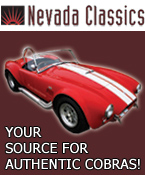

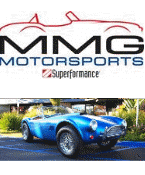




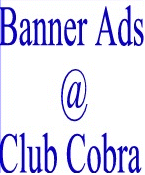

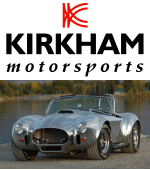













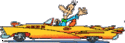
 Linear Mode
Linear Mode



