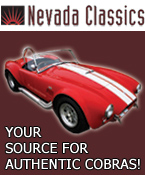09-19-2010, 04:09 PM
|
|
Senior Club Cobra Member

|
|
|
Join Date: Aug 1999
Location: Ellington,
CT
Cobra Make, Engine: Classic Roadster 351W, T5, Red & White
Posts: 3,478
|
|

 Not Ranked
Not Ranked

Considering the purchase of a video camera, contacted GoPro with an inquiry on an external mike, " audio in " , see below. Replied back asking that there be a way to connect the external mike to existing cameras, not just adding the feature to new cameras. Also, that the internal mike is retained and connecting the external mike would disable the internal mike.
" Currently, our developers and engineers are considering incorporating the audio in feature into the HERO cameras. However, no specifics regarding an ETA have been released.
If you find that you are picking up too much wind noise in your recording, there are several things you can do to minimize this.
1) When you don't need the camera to be waterproof and are traveling under 100MPH, you can use the open back housing door. This will allow for more of the engine or exhaust noise to be picked up by the microphone, and override the wind noise.
2) Mount the camera in a location that is exposed to the wind as little as possible. Placing the camera right in the line of the wind stream, such as at the top of the windshield, will cause the most wind noise.
3) Mount the camera closer to the surface of the car. If the camera is mounted using a fully extended extension arm in an area of high wind, the extension arm itself will generate a bit of wind noise that the camera's microphone will pick up.
Hopefully these tips get you some improved results. Please let us know if you have any further questions.
Many Thanks,
GoPro Support "
http://www.gopro.com/support
__________________
2014 Porsche Cayman S, 2014 M-B CLA 45 AMG,
Unkown:"Their sweet lines all but take my breath away, and I desire them as much for their beauty as for their use "
|