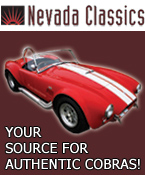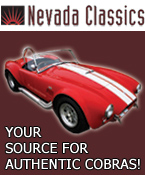 
 Main Menu
Main Menu
|
 Nevada Classics
Nevada Classics
|
 Advertise at CC
Advertise at CC
|
| S |
M |
T |
W |
T |
F |
S |
| |
|
|
|
|
|
1 |
| 2 |
3 |
4 |
5 |
6 |
7 |
8 |
| 9 |
10 |
11 |
12 |
13 |
14 |
15 |
| 16 |
17 |
18 |
19 |
20 |
21 |
22 |
| 23 |
24 |
25 |
26 |
27 |
28 |
|
|
 CC Advertisers
CC Advertisers
|
|
 3Likes 3Likes
-
 1
Post By EZ$
1
Post By EZ$
-
 1
Post By EZ$
1
Post By EZ$
-
 1
Post By Lou1119
1
Post By Lou1119

12-15-2015, 02:42 PM
|
|
CC Member

|
|
|
Join Date: Dec 2014
Location: San Ramon,
CA
Cobra Make, Engine: Factory Five
Posts: 50
|
|

 Not Ranked
Not Ranked
 Problems with signing in
Problems with signing in
Could someone explain what the f*&^ is the problem with the sign in procedure! The site suddenly started signing me out every time I shut down my computer, which it never did before, and then when I go to sign in it just ignores my input for sign in, and takes me to the page listing all the different forums. I know I don't post a lot, but have been reading posts on the site for about the last eight years, and since I created an account, I've never had any issues. What's up?
Rick
|

12-16-2015, 08:27 AM
|
 |
Member of the north

|
|
|
Join Date: May 2003
Cobra Make, Engine: A Cobra
Posts: 11,207
|
|

 Not Ranked
Not Ranked
I would venture to say - resource management.
What you describe in your post actually makes no sense. When you machine is "OFF" it is not communicating...perhaps there is something I am missing?
Hope this helps.
Tru
__________________
I'm a writer, feed the artist and buy a book.
|

12-16-2015, 08:44 AM
|
 |
Senior Club Cobra Member

|
|
|
Join Date: Dec 2001
Location: Shasta Lake,
CA
Cobra Make, Engine:
Posts: 26,600
|
|

 Not Ranked
Not Ranked
Rick,
I don't have that problem. Are you sure that your Browser hasn't gotten the option to clear all cookies when leaving the internet set? I just tired signing out and then coming back and logging in and it worked that way OK for me also.
Ron
|

12-16-2015, 09:40 AM
|
 |
CC Member

|
|
|
Join Date: Jan 2009
Location: Las Vegas,
NV
Cobra Make, Engine: Shelby CSX4005LA, Roush 427IR
Posts: 5,610
|
|

 Not Ranked
Not Ranked
Did you check the box that says "keep me signed in"?
Log off from the forum, restart your browser, delete all cookies and try again.
__________________
Cheers,
Tony
CSX4005LA
|

12-16-2015, 03:49 PM
|
|
CC Member

|
|
|
Join Date: Dec 2014
Location: San Ramon,
CA
Cobra Make, Engine: Factory Five
Posts: 50
|
|

 Not Ranked
Not Ranked
Tony,
Where would I find the box, "keep me signed in", at? Is it on the site, or is it an internet issue?
Really appreciate the help. On the FFR site, I haven't been having this problem, so I don't think it's an internet setting.
Thanks,
Rick
|

12-16-2015, 05:06 PM
|
 |
CC Member

|
|
|
Join Date: Jan 2009
Location: Las Vegas,
NV
Cobra Make, Engine: Shelby CSX4005LA, Roush 427IR
Posts: 5,610
|
|

 Not Ranked
Not Ranked
Quote:
Originally Posted by EZ$

Tony,
Where would I find the box, "keep me signed in", at? Is it on the site, or is it an internet issue?
Really appreciate the help. On the FFR site, I haven't been having this problem, so I don't think it's an internet setting.
Thanks,
Rick
|
I'm assuming you are using a desktop browser since I don't know what it might look like on a moble. If you are not logged in at the top of the page there will be the place where you enter your user name and password. There is a "Remember Me?" checkbox. Put a check in the box before pressing "log in".
__________________
Cheers,
Tony
CSX4005LA
|

12-16-2015, 09:17 PM
|
|
CC Member

|
|
|
Join Date: Dec 2014
Location: San Ramon,
CA
Cobra Make, Engine: Factory Five
Posts: 50
|
|

 Not Ranked
Not Ranked
I've done that every time, and it still signs me out when I shut down. Oh well, I guess I just sign in every time. Pain in the ass but not the end of the world. Thanks for your responses.
Rick
|

12-17-2015, 09:28 AM
|
 |
CC Member

|
|
|
Join Date: Feb 2014
Location: White City,
SK
Cobra Make, Engine: West Coast, 460 CID
Posts: 2,915
|
|

 Not Ranked
Not Ranked
Like this:
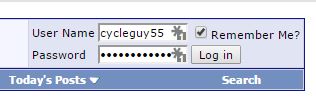
Don't forget to check the box before the 'Remember Me?'
__________________
Brian
|

12-17-2015, 10:24 AM
|
|
CC Member

|
|
|
Join Date: Mar 2014
Location: Rocklin,
Ca
Cobra Make, Engine: Superformance , Roush 427SR dyno'd at 526 hp
Posts: 173
|
|

 Not Ranked
Not Ranked
 Logging in
Logging in
Yes I check the remember me box but it still logs me out. Agreed that it is a pain in the ass. I am using an I pad when this happens.
|

12-17-2015, 10:34 AM
|
 |
CC Member

|
|
|
Join Date: Jan 2009
Location: Las Vegas,
NV
Cobra Make, Engine: Shelby CSX4005LA, Roush 427IR
Posts: 5,610
|
|

 Not Ranked
Not Ranked
Quote:
Originally Posted by Lou1119

Yes I check the remember me box but it still logs me out. Agreed that it is a pain in the ass. I am using an I pad when this happens.
|
Which browser was my question. Again, the first thing to try is to delete cookies but also to be sure they are enabled. I don't own an ipad but maybe I'll try my wife's later today to see if I can come up with the recipe. This problem is almost certainly a local configuration problem.
Do you log in to other forums (using the same "keep me signed in" checkbox, it's on every one I use) and do they knock you off too?
__________________
Cheers,
Tony
CSX4005LA
|

12-17-2015, 01:59 PM
|
|
CC Member

|
|
|
Join Date: Dec 2014
Location: San Ramon,
CA
Cobra Make, Engine: Factory Five
Posts: 50
|
|

 Not Ranked
Not Ranked
Tony,
That was what was confusing me. I would sign in to other sites, and when I powered up the computer the next day I'd still be signed in. Just booted up today, and miracle of miracles, I was still signed in! Hopefully this is behind me, and I can go about living my life without all this stress  .
Rick |

12-17-2015, 02:01 PM
|
 |
CC Member

|
|
|
Join Date: Feb 2014
Location: White City,
SK
Cobra Make, Engine: West Coast, 460 CID
Posts: 2,915
|
|

 Not Ranked
Not Ranked
Quote:
Originally Posted by EZ$

Tony,
That was what was confusing me. I would sign in to other sites, and when I powered up the computer the next day I'd still be signed in. Just booted up today, and miracle of miracles, I was still signed in! Hopefully this is behind me, and I can go about living my life without all this stress  .
Rick |
Yes, hopefully this is behind you.
BTW, if that's the biggest stress in your life you've got a great life!
__________________
Brian
|

12-17-2015, 06:46 PM
|
|
CC Member

|
|
|
Join Date: Dec 2014
Location: San Ramon,
CA
Cobra Make, Engine: Factory Five
Posts: 50
|
|

 Not Ranked
Not Ranked
As they say, "Happy wife, happy life!" But honestly, my wife has been really supportive of my build. She's never even questioned about cost, or complained when I've screwed up, and had to buy something a second time! I truly got lucky when I convinced her to marry me almost 44 years ago.
Rick
|

12-18-2015, 09:46 AM
|
|
CC Member

|
|
|
Join Date: Mar 2014
Location: Rocklin,
Ca
Cobra Make, Engine: Superformance , Roush 427SR dyno'd at 526 hp
Posts: 173
|
|

 Not Ranked
Not Ranked
Quote:
Originally Posted by twobjshelbys

Which browser was my question. Again, the first thing to try is to delete cookies but also to be sure they are enabled. I don't own an ipad but maybe I'll try my wife's later today to see if I can come up with the recipe. This problem is almost certainly a local configuration problem.
Do you log in to other forums (using the same "keep me signed in" checkbox, it's on every one I use) and do they knock you off too?
|
Yes I log on to other forums with the keep me logged on feature and it keeps me logged on. I tried again this AM with the same result; it would not keep me on. |

12-18-2015, 10:25 AM
|
 |
Senior Club Cobra Member

|
|
|
Join Date: Dec 2001
Location: Shasta Lake,
CA
Cobra Make, Engine:
Posts: 26,600
|
|

 Not Ranked
Not Ranked
Lou,
I am using an I pad when this happens.
I have seen this happen on other sites with Ipads and phones. And sometimes they would work and other times they wouldn't. Some people had no problem with them and others couldn't stay logged in or even log on without problems but when they went to their computers they worked OK.
Ron  |

12-18-2015, 01:49 PM
|
 |
CC Member

|
|
|
Join Date: Feb 2014
Location: White City,
SK
Cobra Make, Engine: West Coast, 460 CID
Posts: 2,915
|
|

 Not Ranked
Not Ranked
Quote:
Originally Posted by Ron61

Lou,
I am using an I pad when this happens.
I have seen this happen on other sites with Ipads and phones. And sometimes they would work and other times they wouldn't. Some people had no problem with them and others couldn't stay logged in or even log on without problems but when they went to their computers they worked OK.
Ron  |
A few years ago when the iPad was announced, people were running around touting them as the end of the PC. Sure, tablets have their place, but I use mine so infrequently that I may as well get rid of the damn thing. Give me a real computer any day - even my smartphone is better than the tablet.
__________________
Brian
|

12-19-2015, 10:11 AM
|
|
CC Member

|
|
|
Join Date: Mar 2014
Location: Rocklin,
Ca
Cobra Make, Engine: Superformance , Roush 427SR dyno'd at 526 hp
Posts: 173
|
|

 Not Ranked
Not Ranked
I Guess my routine on the I pad will be to log in twice. Probably not the end of the world.  The poster who said that initially the I pad, when introduced, was touted to be the end of the PC; that certainly is not the case. There are enough differences to make them maddening at times. |

12-19-2015, 01:09 PM
|
|
CC Member

|
|
|
Join Date: Jul 2008
Location: Driftwood,
TX
Cobra Make, Engine: Contemporary Cobra, 427 side oiler
Posts: 1,850
|
|

 Not Ranked
Not Ranked
Try this:
1. Go to the main screen of icons on the iPad. Hit the round home button twice quickly, which will then bring up all of the apps that are open in a series of panes. Swipe through those left or right and when you see Safari, swipe UP to close it. This officially kicks Safari (and any app that is open that you swipe) out of memory and closed.
2. Go into settings and find the Safari icon and choose it. Select "Save names and passwords" and make sure it's on. Even if it is on, turn it off then back on.
3. Restart the iPad and open Safari. Log into CC and then see if the problem persists.
Jim
|

12-19-2015, 01:11 PM
|
|
CC Member

|
|
|
Join Date: Jul 2008
Location: Driftwood,
TX
Cobra Make, Engine: Contemporary Cobra, 427 side oiler
Posts: 1,850
|
|

 Not Ranked
Not Ranked
Try this:
1. Go to the main screen of icons on the iPad. Hit the round home button twice quickly, which will then bring up all of the apps that are open in a series of panes. Swipe through those left or right and when you see Safari, swipe UP to close it. This officially kicks Safari (and any app that is open that you swipe) out of memory and closed.
2. Go into settings and find the Safari icon and choose it. Select "Save names and passwords" and make sure it's on. Even if it is on, turn it off then back on.
3. Restart the iPad and open Safari. Log into CC and then see if the problem persists.
Jim
|
 Posting Rules
Posting Rules
|
You may not post new threads
You may not post replies
You may not post attachments
You may not edit your posts
HTML code is Off
|
|
|
All times are GMT -7. The time now is 05:49 AM.
Links monetized by VigLink
|