Hey there TomCat.
First you need to get your picture on the internet, you can use the gallery that is linked to your user name in ClubCobra, but you do need to make sure it is an acceptable size first (as per Merv's instructions) or you can get a photobucket account (no size limit - but pics can be too big to see the whole thing in a thread).
If you are going to use your CC account to host pics, make sure your signed on, then click on the camera icon below your username on any thread you have been involved in.

Once you have clicked on this it will open a new page that looks like this.

You need to click on the "upload photos" link on the top right hand corner.
This will then open a new page where you can add the pics you want to upload.
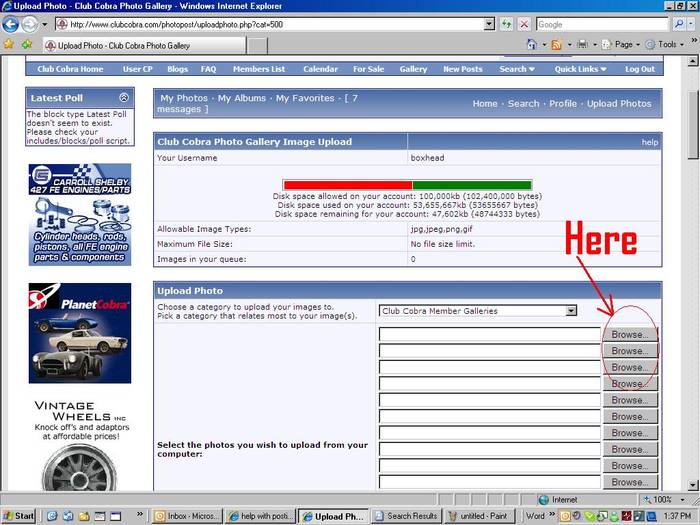
Click on the "browse heading (starting from the top one), from here you choose the pic you want to upload from your computer.
When you find the picture you want, double click the left button on your mouse and it will be added beside the browse link you clicked on earlier.
Once you have done that, scroll down the page until you see this.
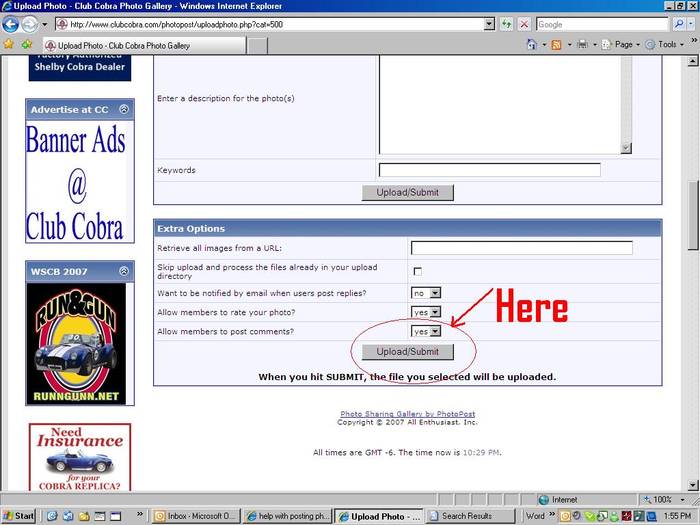
If you are only adding 1 image you can add a description and so forth here, Click on the "Upload/Submit" button.
If submitting a batch of pictures, it will go to another page that shows each pic and you can add desriptions to each picture.
Ok, now the pictures are on the internet.
Next thing is to put them in a thread.
When you are typing a new thread or replying in a thread, the reply section will have something like this in it.
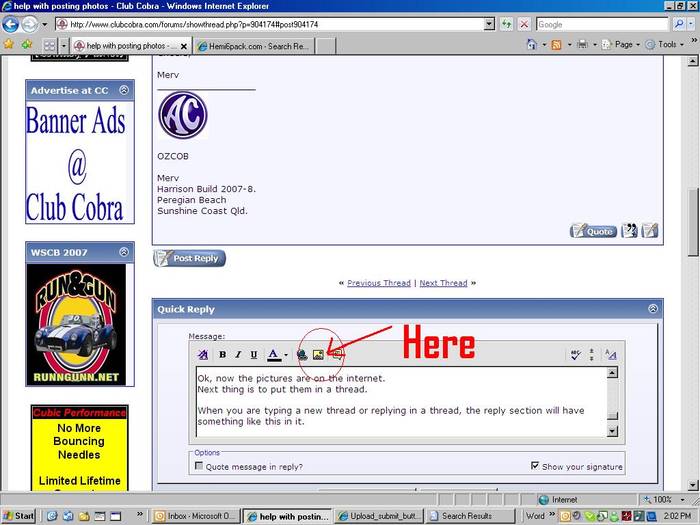
When you click on it, it opens a second little window, you need to add the pictures address here.
What I find easiest is to have a second page open that shows the picture you want to add, this is from your gallery, not your computer (make sure it is the open picture and not a little one)
To get the address, right click on the picture (it opens another window), Left click on the "properties" link.

This will close that window and open a new one.
In the middle of the window is the address.
Highlight the address by left click on mouse, hold the mouse button down and scroll over the entire address like this pic.
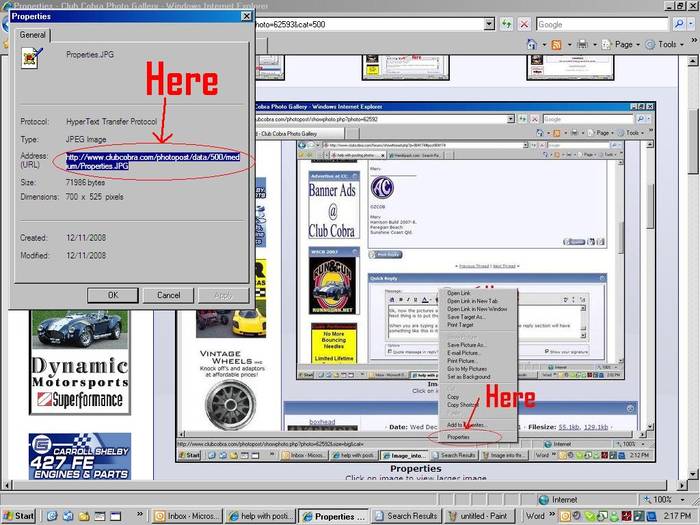
Then release the left button, move the mouse pointer over the section you highlighted and right click the mouse, this opens the "copy" window, left click on copy.
Now back to where you where typing the thread or reply, When you clicked on that icon I mentioned earlier, it will have opened a new window.
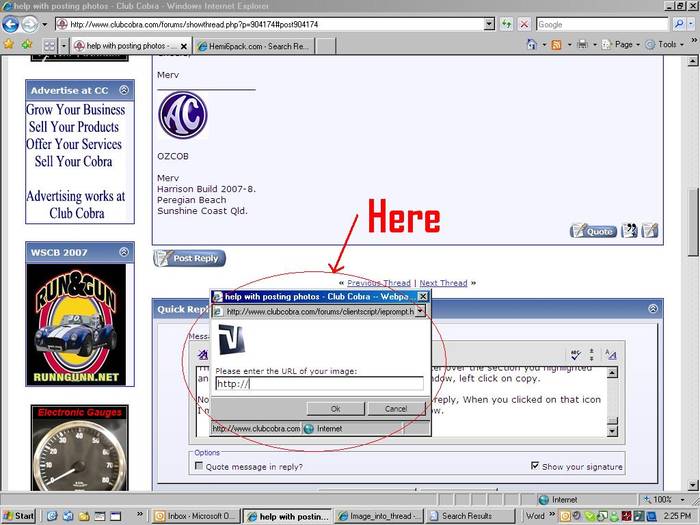
Backspace to remove the "http://" then left click and paste the picture address you copied earlier.
This adds the image to your thread.
Just make sure that before adding any more text you left click past the [/IMG] at the end of the pic link, as it does not do this automatically.
Holy crap that looks harder when trying to explain than it really is.
Have fun Tom.





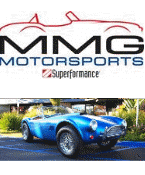

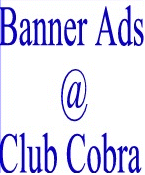

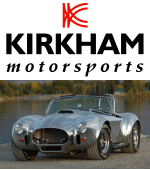


 3Likes
3Likes










 Linear Mode
Linear Mode



